Yes, you have a few minutes after placing your Swiggy order to cancel it. It is not possible to cancel an order after the restaurant has authorized it. Although you can specifically request a cancellation with the restaurant or customer service, food delivery apps do not allow cancellations once the business has authorized the order.
But a good explanation for cancellation will be required, and the customer executive will ask. Once you provide a good justification, they will confirm whether or not your order has been canceled in a matter of minutes. Swiggy makes it easier for you to eat the delicious cuisine you desire at any time. Here are different methods you may use to cancel your order in Swiggy. There are instances when you desire to do so for various reasons. You can learn everything if you just read this article.
How To Cancel Swiggy Order? July 2025
Step 1:
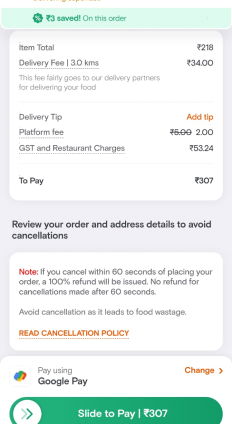
- Before you want to cancel your swiggy order, go through the cancellation policy that will be available on the checkout page before the payment.
Step 2:
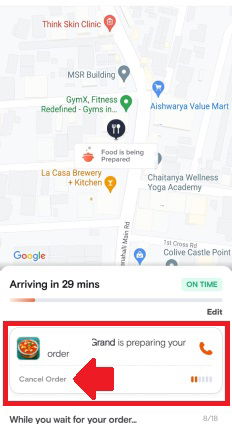
- When you start with your swiggy order cancellation make sure to do it within 60 seconds. A time-lapse will be displayed below the call button icon.
Note: If you have added for COD( Cash on delivery) canceling the swiggy order should be done within the given time. And the order will be immediately canceled as soon as you click on the “cancel order” icon. if you have made the online payment and were not able to cancel in the given period follow the below.
Step 3:
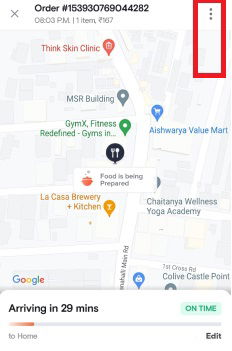
- After you place your swiggy order you will see a food status window on your home screen.
- Now to the right corner, you will find the three “vertical dots” Click on them and then select the “Help” option.
Step 4:
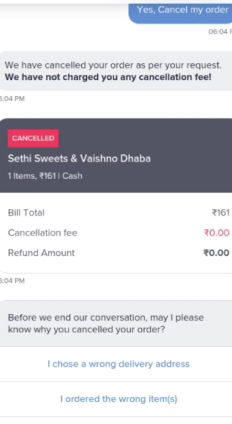
- After clicking on the help option you will be directed to the Help&Support window their select the ” I want to Cancel my order” option.
- Now you will be directed to the swiggy bot chat window where you have to type/select the reason to cancel your swiggy order.
- After the above steps, your swiggy order will be successfully canceled.
Also Read: How to Cancel Order in Zomato
Swiggy’s terms and conditions for canceling an order
- The basic rule is that you are not allowed to cancel a swiggy order after you’ve got a confirmation of it.
- If you change your mind after confirming your Swiggy order and cancel orders for no particular reason then Swiggy has the right to charge you a cancellation fee of up to Rs. 75.
- If your order is not available, Swiggy will notify you by calling your registered mobile phone or the number you gave the company when placing your purchase. You can do this and still be eligible for a refund under Swiggy’s return policy.
Swiggy has the right to reject your order under the following conditions
- If they are unable to reach you by phone or email at the time they confirm the order booking, your order will be canceled.
- If the order cannot be delivered because they have received no instructions from you at the appointed time, then they shall cancel the swiggy order.
- All of the goods you purchased at the time of booking are not available.
- In the case that the specified address is outside the Swiggy delivery area.
 Get your food orders without any hesitation, as you can order your food using coupons and pay less. Get your Swiggy Coupons, Zomato Coupons, KFC India, McDonald’s, and Dominos Coupon Code if you want and we got it. Avail Now!! enjoy your food by paying less and earning a cash voucher.
Get your food orders without any hesitation, as you can order your food using coupons and pay less. Get your Swiggy Coupons, Zomato Coupons, KFC India, McDonald’s, and Dominos Coupon Code if you want and we got it. Avail Now!! enjoy your food by paying less and earning a cash voucher.
How To Get a Refund on Swiggy?

1. You are entitled to a refund if you paid for your order when you place it on the site.
Additionally, under any of the following conditions:
- Your order was tampered with or damaged when it was delivered.
- The delivery’s destination is outside their specified delivery area.
- Swiggy cannot get in touch with you via phone or email at the moment of order confirmation.
- Unable to reach you by phone or email at the time of booking order confirmation.
2. The refund decisions made by Swiggy are final and Binding
According to the conditions outlined by the bank that issued the debit/credit card, any refund amounts will be credited to the customer’s account within 3–4 business days after the cancellation of your swiggy order.
3. No need to Pay for your Swiggy Order At The Time Of Delivery
yes, under the following circumstances, you don’t have to make a swiggy order payment, you can find an opportunity to get your wiggy order delivered for free.
- If the user/Deliverer gets you the incorrect order.
- If Swiggy tampers with or damages the delivered order.
- If any of the ordered products are missing at the time of delivery.
FAQ’s
Yes, you can but according to swiggy’s policy, you have to cancel it within the 60s after the order has been placed. If done after you will not be able to get any refund on your placed order.
You can use Swiggy food coupons, discounts, and promo codes to minimize your food order value.
If in case your order is damaged or the order is different from what you placed you are eligible to ask for a refund.







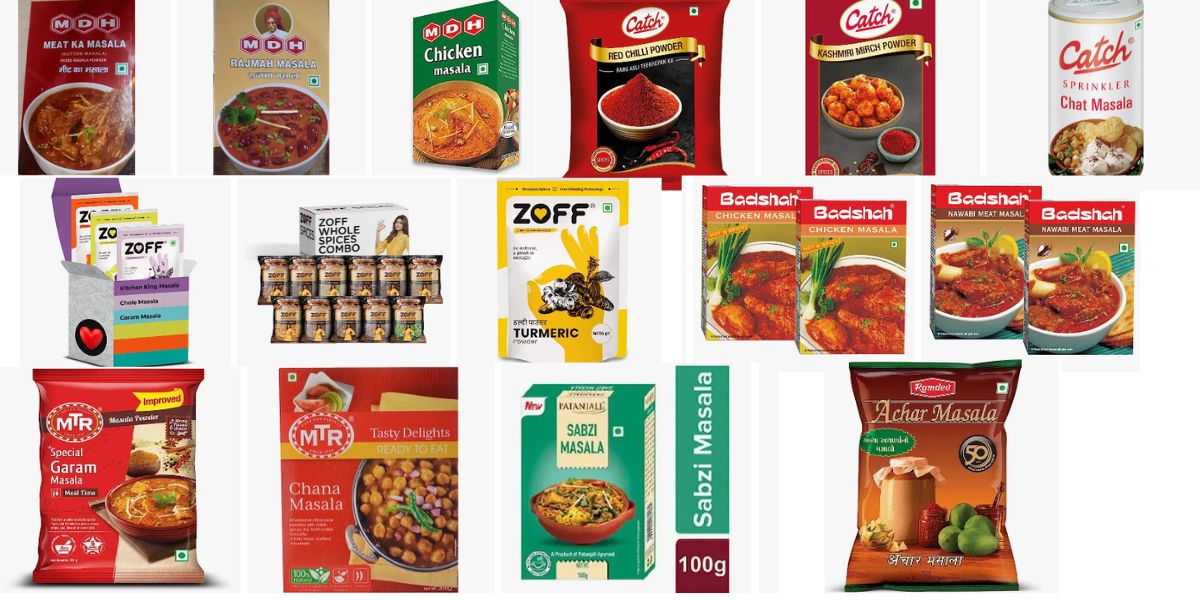



My order not received.so pls refund mi my money