What is IRCTC?
One of the biggest rail networks in the world is run by Indian Railways. Providing ticketing, tourist, and catering services to the Railways is the responsibility of the Indian Railway Catering and Tourist Corporation (IRCTC).
For millions of passengers, it has improved the comfort and convenience of railway travel. The Government of India, through Indian Railways, owns the company, which was created in 1999. IRCTC now provides IRCTC flight booking also apart from railway tickets.
How does IRCTC work?
In order to offer a comfortable journey to all customers, IRCTC is reaching new heights by utilizing cutting-edge technologies and services. For its customers, IRCTC offers a variety of one-of-a-kind services, including thoughtfully designed travel packages and a simple online booking system for airline and train tickets.
IRCTC made a wonderful choice by embracing new technology, which has improved the usability of the user interface. The improvements to the website and applications have been another point in IRCTC’s favor because they not only made booking tickets simpler but also eliminated the cumbersome process by cutting the number of processes.
The IRCTC Rail Connect App enables users to make reservations through the official IRCTC application. The application’s use is now simple thanks to it. The only steps required for purchasing tickets are Swipe, Shuffle, Select, and Book. New users can now register for and activate their accounts using the IRCTC Rail Connect Android app at their convenience. In order to make using the IRCTC e-wallet for payments quick and easy, the App was created with the newest features, including high levels of security. In addition to the date of travel, select the boarding and destination stations. Put in the necessary information, including your name, age, gender, seat preference, and cell phone number. To access the payment page after entering this information, you must first enter the captcha code.
Features of the IRCTC App
- A flexible date for the journey is available
- Users who are brand-new can sign up and activate immediately from the app, and both are synchronized.
- Without typing a username and password each time, advanced security features of self-assigned PIN allow for login.
- Supports women’s, senior citizens, divyangjan, tatkal, and premium-tatkal quota reservations.
- Boarding Point and Current Reservation Facility
- Effortless cashless online transactions with BHIM, Wallets, Credit/Debit Cards, and Net Banking.
- mobile app for simple refund tracking.
- Before and after making a reservation, check the likelihood of confirmation for tickets on the waiting list.
- Passenger Name Record inquiry is available for all tickets.
IRCTC New User Registration
As they provide affordable train ticket booking rates and train schedules, Indian Railways has been a pillar of the country’s travel and tourism industry, helping it become even more well-known among tourists.
IRCTC has simplified online train ticket ordering with the advent of new-age technologies. It offers quick online booking, railway ticket cancellations, updates on reservations, platform and coach numbers, and other IRCTC services.
Steps to Login to IRCTC App

Follow these easy steps for IRCTC login so that you can use IRCTC ticket booking in the future:
- Step 1: Visit the site of IRCTC
- Step 2: Entering all the necessary data will allow you to create a new account for IRCTC registration.
- Step 3 Go to the Login option and select the IRCTC Sign Up link.
- Step 4: You will be taken to the IRCTC registration form.
- Step 5: Type in the username. Between 3 and 35 characters should make up the username.
- Step 6: Select the security question and its response.
- Step 7: Please provide your name, gender, marital status, occupation, and birthdate.
- Step 8: Carefully enter your login information, including a working email address and cell phone number.
- Step 9: Type in your whole address, along with the pin code.
- Step 10: Input the image’s text and press the “Submit” button.
- Step 11: Complete the account verification by entering the code that was issued to your registered phone number or email address. Then click “Submit.”
- Step 12: After successfully registering you will be asked to log in again and be redirected to the login page. So add your username and password and log in to IRCTC App.
How to book flight tickets on IRCTC App
Tickets for flights can be found on the IRCTC website, IRCTC.co.in, just like those for Indian Railway rail travel. IRCTC is now a means of purchasing airline tickets. Like purchasing train tickets from the Indian Railway, purchasing a plane ticket requires some specifics.
In order to book airline tickets through the IRCTC website, you must follow these steps to book a flight ticket online:

- Go to either the www.air.IRCTC.co.in or www.IRCTC.co.in websites of the IRCTC. or Download the IRCTC app.
- When the page loads, look for the Flights option at the top of your screen.
- The options for one-way, round trip, multi-city, and LTC will be shown on the screen.
- Type in your travel information, including your “from,” “to,” “departure,” “return,” and “travelers, economy” options.
- Select Search after providing all the necessary information.
- A list of flights, arrival and departure times, dates, and prices, will be presented.
- Make your selection and then click “Book.”
- Click Add traveler information on the new page that appears after selecting the Flight Details and Fare Breakup option.
- Sign in on the IRCTC login page. If you don’t already have an IRCTC account, you can sign up using the ‘Sign as a guest user’ option. Make sure to mention your phone number and email address for registration.
- Enter all the information about the traveler and complete the payment.
Once the money has been made, your ticket will be delivered to your email address and you can have your e-ticket by IRCTC air ticket pdf download.
IRCTC Flight Ticket Offer for Government Employees
- Go to air.irctc.co.in to first log into the IRCTC Air website. You might also just open the IRCTC Air app on your phone.
- Then, according to your needs, choose “Government Employee,” “LTC,” or “Defence Fare” from the list.
- Then, enter information like the starting city, ending city, or airport and other specifics like the date of travel, the number of passengers, etc., and click ‘search’.
- Choose the flight that offers the “Best Available Fare” for your entitled travel class, preferably on an uninterrupted flight during the designated window.
- Utilize the login information or a guest user to access your current IRCTC account.
- Review your reservation. Additionally, you have the option of choosing your seat and adding a meal.
- Once you are pleased with all the information, finish your reservation using your preferred method of payment. Your registered email address and cellphone number will then be sent a confirmation of your reservation.
Wrap Up
The IRCTC app makes our life easier. Those who travel more can definitely use this app to book their tickets. This article provides a concise summary of the IRCTC App and how you can book flight tickets on the IRCTC App.






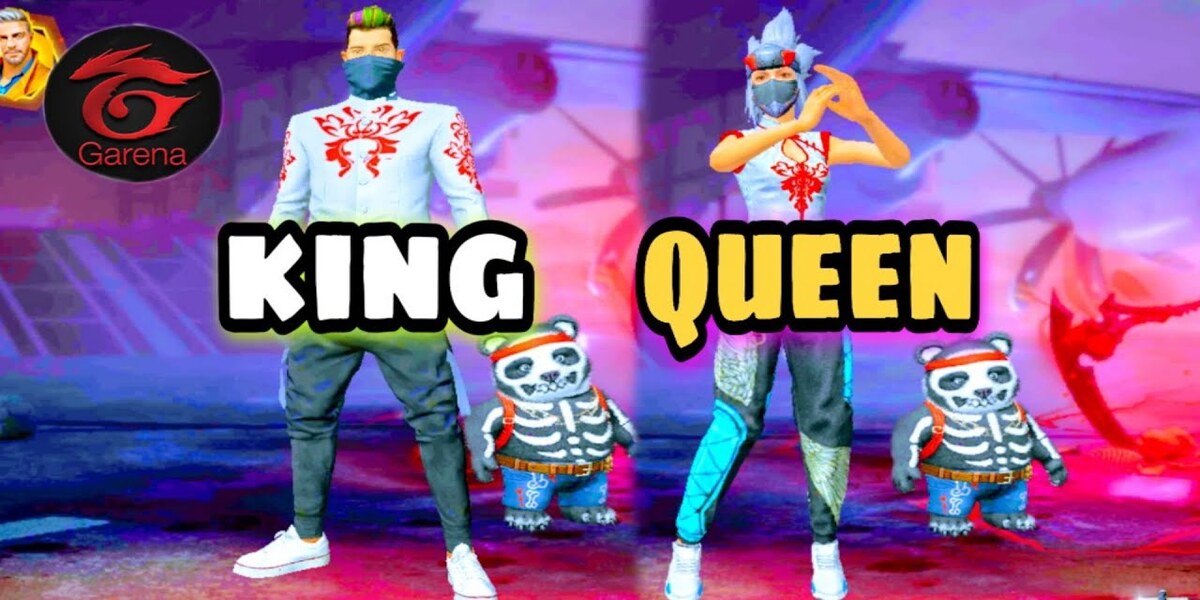

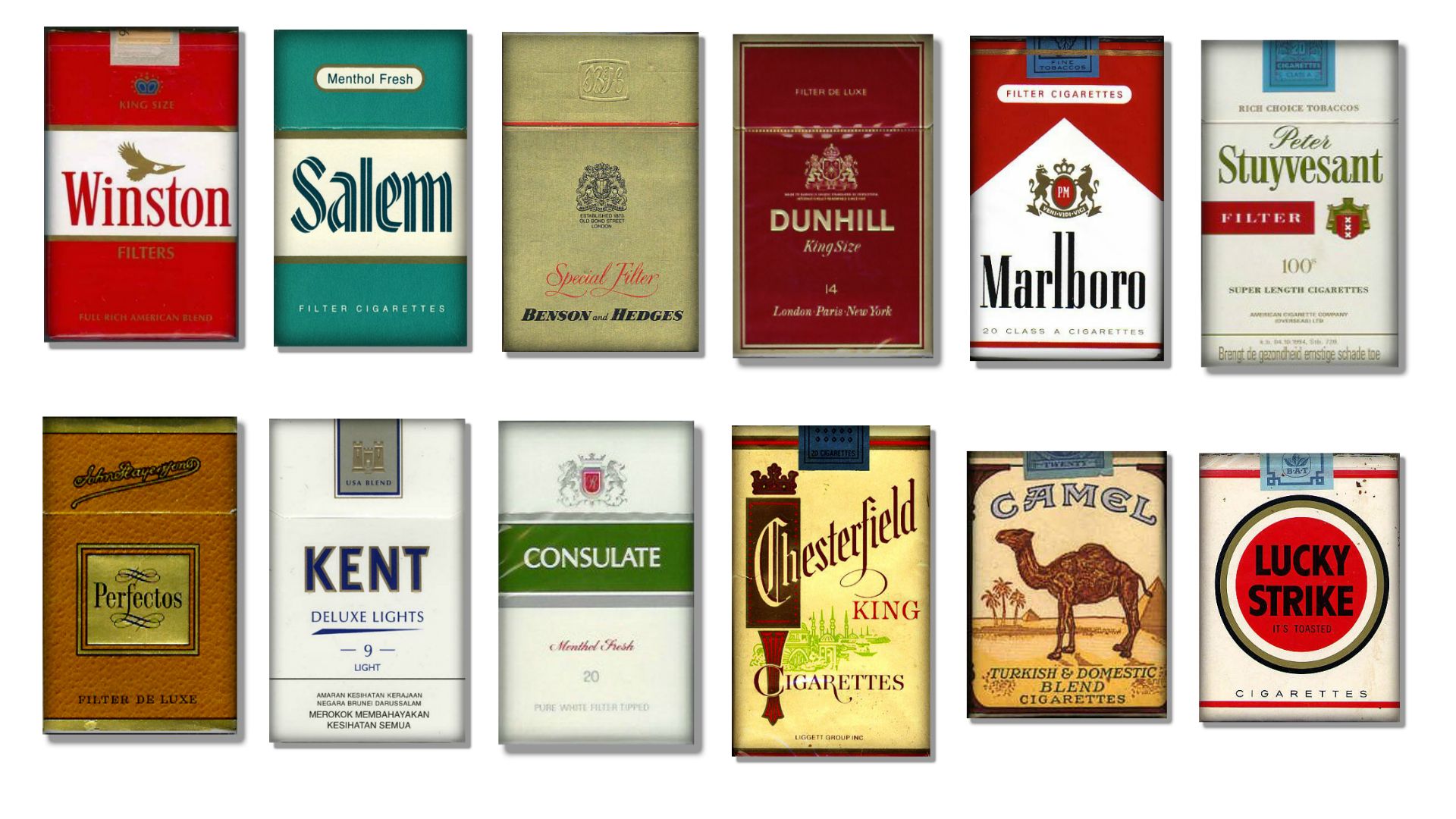


Add Comment