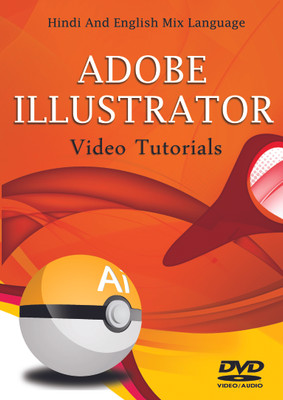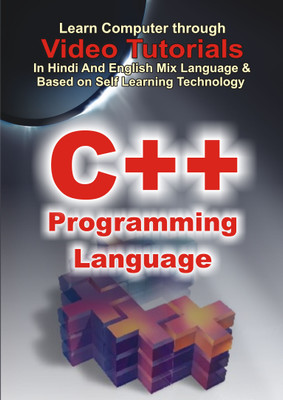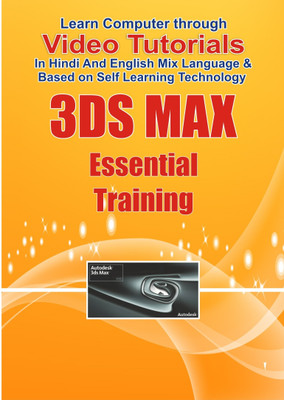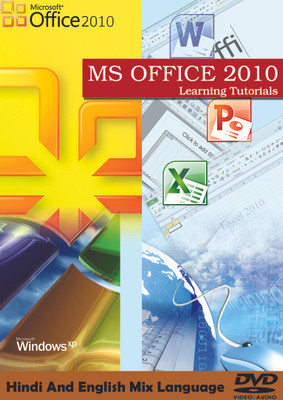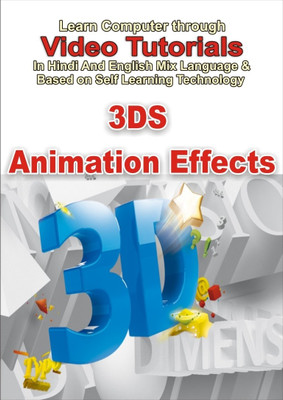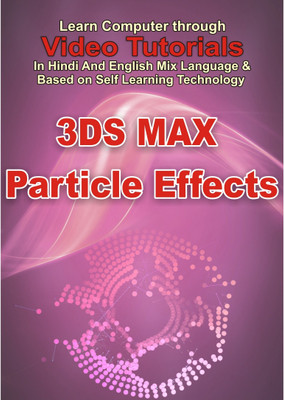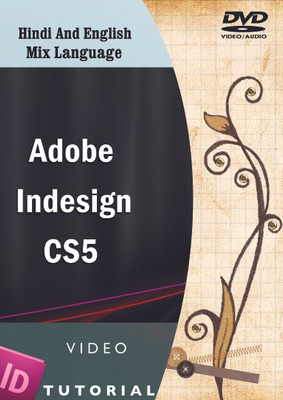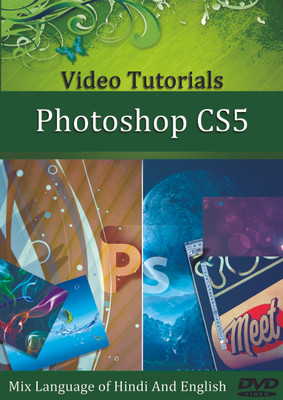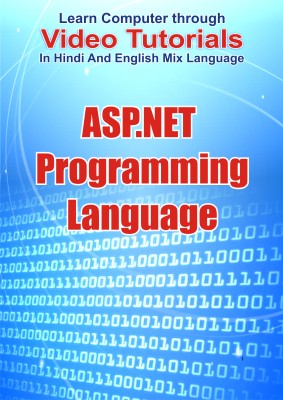Lsoit Adobe Illustrator CS6 Tutorials DVD(DVD)Specifications:
| System Requirements | |
| Processor | 1GHz Processor |
| Hard Drive | 512 MB |
| Operating System | Window7, Window8, WindowXP, Windows 2013 |
| Memory | 1 GB RAM |
| General | |
| Subjects | Fundamentals of Programming Languages, Computers |
| Chapters | Adobe Illustrator :;Introduction Of Adobe Illustrator CS6, Exploring The Interface Part-1 - CD1, Exploring The Interface Part-2 - CD1, Exploring Panels - CD1, Change Interface Color - CD1, Working With Control Panel - CD1, Create New Workspace - CD1, Delete Workspace - CD1, Customize Keyboard Shortcut - CD1, Creating Files For Print - CD1, Creating Files For Web - CD1, Opening Single And Multiple Documents - CD1, Arrange Multiple Documents - CD1, Navigating Within A Document - CD1, Screen Modes - CD1, Changing Units Of Measurement - CD1, Placing Images Into Illustrator - CD2, Lock And Hide Artwork - CD2, Creating Artboard - CD2, Create Artboard Within Opened Document - CD2, Using Prebuilt Templates - CD2, Creating Custom Views - CD2, Edit Views - CD2, Preview And Outline Mode - CD2, Creating Shapes Part-1 - CD2, Creating Shapes Part-2 - CD2, Flare Tool - CD2, Creating Line Segment Tool, Arc Tool & Spiral Tool - CD2, Rectangular Grid Tool - CD2, Polor Grid Tool - CD2, Grouping Objects - CD2, Cool Tips - CD2, Eraser Tool - CD2, Using Scissors Tool - CD2, Using Knife Tool - CD2, Working With Fills - CD2, Working With Strokes - CD2, Working With Brush Stroke - CD2, Creating Dashes And Arrowheads - CD2, Applying Gradients To Strokes - CD2, Creating Your Own Pattern Fill - CD2, Applying And Editing Pattern Fills - CD2, Creating Compound Paths Part-1 - CD2, Creating Compound Paths Part-2 - CD2, Creating Compound Shapes - CD2, Blob Brush Tool - CD2, Magic Wand Tool - CD2, Lasso Tool - CD2, Creating Point And Area Text - CD2, Adjusting Type Settings - CD2, Basic Text Editing - CD2, Creating Text On A Path - CD2, Rotate Tool And Reflect Tool - CD2, Rotating Objects - CD2, Scale Tool - CD3, Duplicating Objects - CD3, Revert In File Menu - CD3, Selecting Objects By Attribute - CD3, Repeating Transformations - CD3, Aligning And Distributing Objects - CD3, Creating Color Group In Swatch Panel - CD3, Working With Color Libraries - CD3, Using Color Guide Panel - CD3, Create A Swatch Library - CD3, Importing Swatches - CD3, Working With Open And Closed Path - CD3, Working With Pen Tool - CD3, Drawing Curve Lines - CD3, Add Anchor Point Tool And Delete Anchor Point Tool - CD3, Working With Convert Anchor Point Tool - CD3, Width Tool - CD3, Using Width Profile - CD3, Working With Shape Builder Tool - CD3, Symbols - CD3, Using Prebuilt Symbols - CD3, Symbol Sprayer Tool And Symbol Shifter Tool - CD3, Symbol Scruncher Tool And Symbol Sizer Tool - CD3, Symbol Spinner Tool And Symbol Stainer Tool - CD3, Symbol Screener Tool And Symbol Styler Tool - CD3, Breaking The Symbol Link - CD3, Redefine Symbol - CD3, Drawing Modes - CD3, Exploring Appearance Panel - CD3, Add New Fill In Existing Fill - CD3, Applying Multiple Strokes - CD3, Applying Drop Shadow - CD3, Applying Inner Glow Effect - CD3, Applying Scribble - CD3, Create Graphic Styles - CD3, Applying Graphic Styles - CD3, Add Gradient To Swatch Panel - CD3, Using Isolation Mode - CD3, Exploring Graphic Styles Panel Part-1 - CD3, Exploring Graphic Styles Panel Part-2 - CD3, Saving Graphic Styles - CD3, Import Graphic Styles From Another Document - CD3, Exploring Layers Panel - CD3, Targetting Layers - CD3, Working With Sublayers - CD3, Locking, Hiding And Deleting Layers - CD3, Using Layers Panel Menu Part-1 - CD4, Using Layers Panel Menu Part-2 - CD4, Using Clipping Mask Part-1 - CD4, Using Clipping Mask Part-2 - CD4, Direct Selection Tool And Group Selection Tool - CD4, Eyedropper Tool - CD4, Using Paint Brush Tool - CD4, Blend Tool Part-1 - CD4, Blend Tool Part-2 - CD4, Pencil Tool, Smooth Tool And Eraser Tool - CD4, Save In PDF - CD4, Distorting Objects - CD4, Free Transform Tool - CD4, Creating 3D Ribbon - CD4, Saving Artwork - CD4, Save As Template - CD4, Save For Web, Warp Effect - CD4, Applying Reflection Effect Part-1 - CD4, Applying Reflection Effect Part-2 - CD4, Using Glyphs Panel - CD4, Enter Text In Shape - CD4, Working With Area Type Options - CD4, Using Illustrator File In InDesign - CD4, Creating 3D Objects - CD4, Tilde Key Tricks - CD5, Creating Beveled Star - CD5, Creating 3D Gear - CD5, Live Paint Bucket Part-1 - CD5, Live Paint Bucket Part-2 - CD5, Place Text File In Illustrator - CD5, Creating Interlocked Text - CD5, Threaded Text - CD5, Show Or Hide Text Thread - CD5, Align Text - CD5, Create Rows And Columns In Text - CD5, Creating 3D Letters - CD5, Using Character Panel - CD5, Using Illustrator File In Photoshop - CD5, Type Orientation - CD5, Creating And Editing Gradients - CD5, Resizing Artwork - CD5., Free updates available for all subjects at your registered emails, All subjects steps by steps learning through video tutorials In Hindi DVD., Every member at your home can learn through one DVD., You can learn at anytime of your choice, These tutorials are put in serial order, so that you can learn yourself step by step., The tutorials are in Hindi and English mix language, which gives you comfort at the time of learning., It feels like the teacher is sitting beside you., You can also learn again if you think you have forgotten any topic. it is very easy way to learn computer in hindi language. |
| Model Name | Adobe Illustrator CS6 Tutorials DVD |
| Classes | Applicable For All |
| Num Of Disks | 1 |
| Model Id | Adobe Illustrator CS6 Tutorials DVD |
| Education Board | General |
| Brand | Lsoit |
| Educational Board | General |
| Subjects | Fundamentals of Programming Languages, Computers |
| Classes | Applicable For All |
| Disks Included | 1 |
| Overview | Available in DVD |
Similar products
More products from this brand
Paisawapas.com as top cash back & Coupons website, ensures you get the best price & deal on Lsoit Adobe Illustrator CS6 Tutorials DVD(DVD) by LSOIT in India. How do we ensure the cheapest price of Lsoit Adobe Illustrator CS6 Tutorials DVD(DVD)?, well when you shop at Flipkart via Paisawapas.com we get paid commission for the sale you generate & we pass that commission to you as Reward. Grab the deal on Lsoit Adobe Illustrator CS6 Tutorials DVD(DVD) by LSOIT via PaisaWapas.com at Flipkart.
The latest price of Lsoit Adobe Illustrator CS6 Tutorials DVD(DVD) at Flipkart is ₹500 and was last updated on Sat May 22 06:40:03 IST 2021
When you buy Lsoit Adobe Illustrator CS6 Tutorials DVD(DVD) from Flipkart via Paisawapas.com your effective price after Reward will be ₹500 (*see Reward rates for details).
The price is valid in all major cities of India including Delhi, Bangalore, Kolkata, Mumbai, Hyderabad, Chennai and Pune. Please check the specific e-commerce website for T&Cs and buying terms.
The latest price of Lsoit Adobe Illustrator CS6 Tutorials DVD(DVD) at Flipkart is ₹500 and was last updated on Sat May 22 06:40:03 IST 2021
When you buy Lsoit Adobe Illustrator CS6 Tutorials DVD(DVD) from Flipkart via Paisawapas.com your effective price after Reward will be ₹500 (*see Reward rates for details).
The price is valid in all major cities of India including Delhi, Bangalore, Kolkata, Mumbai, Hyderabad, Chennai and Pune. Please check the specific e-commerce website for T&Cs and buying terms.

 SPIN & WIN
SPIN & WIN