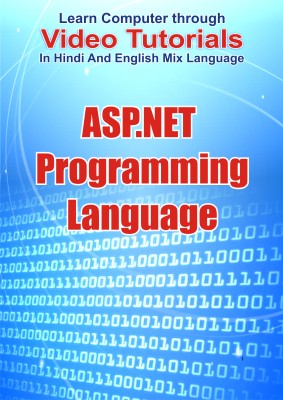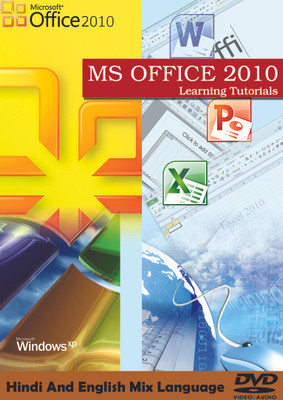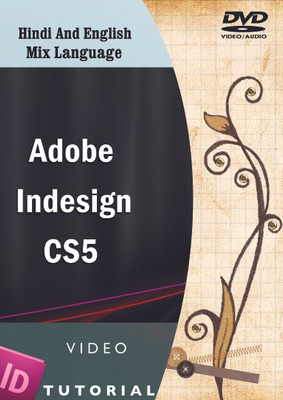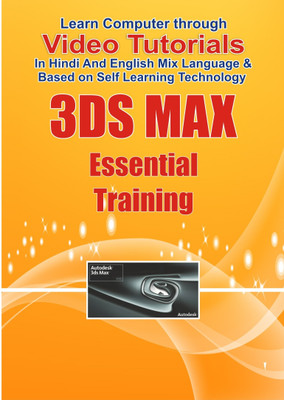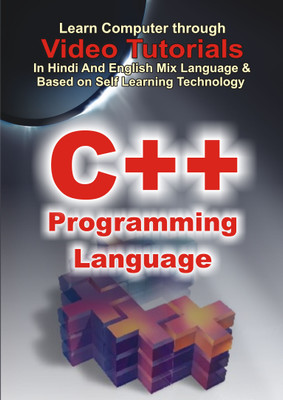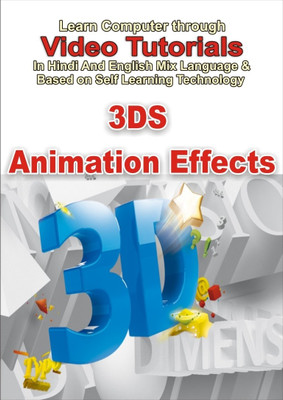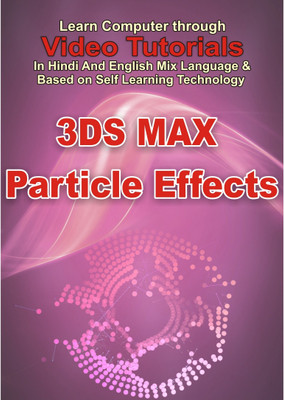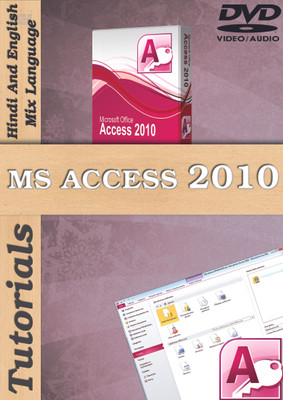Lsoit Maya 2011 Essential Tutorials DVD(DVD)Specifications:
| System Requirements | |
| Processor | 1GHz Processor |
| Hard Drive | 512 MB |
| Operating System | Window7, Window8, WindowXP, Windows 2029 |
| Memory | 1 GB RAM |
| General | |
| Subjects | Computers |
| Chapters | Autodesk Maya, Maya Introduction, Open And Close Maya, Interface Essentials, Maya Interface, Understanding The Maya Interface, Edit Menu, Status Line, Shelf, Tool Box, Time Slider And Range Slider, Viewports, Channel Box, Panel Menus, The Hotbox, New Scene, Open Scene, Save Scene And Save Scene As, Working With Files And Maya Projects, Menus & Tabs, Incremental Saving, Restoring Menus, Ma Vs. Mb, Using The Hotbox, CD2 - Contents, Manipulating Objects, Selecting Objects, Using The Move Tool, Using The Rotating, Using The Scaling, Manipulating Pivots, Hiding And Showing Objects, Freeze Transformations, Understanding The Channel Box, Working With The Attribute Editor, Grouping Objects, Understanding The Outliner, Creating Hierarchies, Attributes & Settings, Layers, Duplication Tricks, Viewport Color Setting, View Cube Preferences, Change Interface Colour, CD3 - Contents, Polygonal Modeling, Introduction Of Polygonal Modeling Create Polygonal primitives, Create Sphere, Create Cube, Create Cylinder, Create Cone, Create Plane, Create Torus, Create Prism, Create Pyramid, Create Pipe, Create Helix, Create Soccer Ball And Platonic Solids, Interactive Creation, Polygonal Components, Using Soft Selection, Using Paint Selection, Poly Count, CD4 - Contents, Polygonal Tools, Polygon Tools Introduction, Polygon Structure, Component Display, Selections, Snep, Insert Edge Tool, Offset Edge Loop Tool, Extrude Tool_Part1, Extrude Tool_Part2, Relationships, Bridge, Cut Faces Tool, Split Polygon Tool, CD5 - Contents, Polygonal Tools, Fill Hole, Merging Components, Slide Edge Tool, Crease Tool, Cleanup Tool, Edit Mesh Commands, Transform Component, Detaching Components, Booleans, CD6 - Contents, Polygonal Tools, Mirroring, Collapse, Custom Shelf 1, Custom Shelf 2, Modeling With Curves, Keeping Faces Together, Using The Polygon Bevel Too, Using The Polygon Chamfer Tool, Combining Objects, Merging Vertices And Edges, Working With Object History, CD7 - Contents, Polygonal Tools, Bending, Twist, Squash, Sculpt, Flare, Wave, Sine, CD8 - Contents, Basics Polygonal Modeling, Spiral Stair, Create Gear Part_1, Create Gear Part_2, Table Lamp Part_1, Table Lamp Part_2, End Table, Screw Driver, CD9 - Contents, Basics Polygonal Modeling, Create Watch Part_1, Create Watch Part_2, Simple Room Window, Study Table Part_1, Study Table Part_2, CD10 - Contents, Polygonal Modeling Project, Polygon Sward Modeling, Modeling Introduction, Modeling Part_1, Modeling Part_2, Modeling Part_3, Modeling Part_4, Modeling Part_5, CD11 - Contents, Polygonal Modeling Project, Polygon Hut Modeling, Hut Modeling Part_1, Hut Modeling Part_2, Hut Modeling Part_3, CD12 - Contents, Polygonal Modeling Project, Polygon Hut Modeling, Hut Modeling Part_4, Hut Modeling Part_5, Hut Modeling Part_6, Polygonal Modeling Project, Living Room, Living Room Part_1, Living Room Part_2, Living Room Part_3, Living Room Part_4, CD14 - Contents, Polygonal Modeling Project, Tire Modeling, Tire Modeling Part_1, Tire Modeling Part_2, Tire Modeling Part_3, Tire Modeling Part_4, Tire Modeling Part_5, CD15 - Contents, NURBS Modeling, Introducing Nurbs Modeling NURBS Primitives, Nurbs Sphere, Nurbs Cube, Nurbs Cylinder, Nurbs Cone, Nurbs Plane, Nurbs Torus, Nurbs Circle, Nurbs Square, Using The Nurbs Curve Tools Part_1, Using The Nurbs Curve Tools Part_2, Creating Text Curves, Manipulating Nurbs Curves, Refining Nurbs Curves, CD16 - Contents, NURBS Modeling, Using Cut Curves And Fillets, Offsetting And Extending Curves, Manipulating Nurbs Surfaces, Using Nurbs Revolve, Using Nurbs Loft, Using Nurbs Extrude, Using Nurbs Planar, Editing And Refining Nurbs Surfaces, Extracting Nurbs Curves From Surfaces, Opening And Closing Surfaces, CD17 - Contents, Advanced Modeling, Creating Curves On A Surface, Projecting Curves On Surfaces, Trimming Nurbs Surfaces, Using The Nurbs Fillet Tool, Stitching Nurbs Surfaces, Modeling With Nonlinear Deformers, Sculpting On Nurbs, Converting Nurbs To Polygons, CD18 - Contents, Basic NUBS Modeling Project, Perfume Bottle, Perfume Bottle Part_1, Perfume Bottle Part_2, Perfume Bottle Part_3, Tube Well, CD19 - Contents, Basic NUBS Modeling Project, Tea Cup Modeling, Tea Cup Modeling Part_1, Tea Cup Modeling Part_2, Tea Cup Modeling Part_3, CD20 - Contents, Robot Modeling, Image Planes And Nurbs Planes, Modeling A Robot Part_1, Modeling A Robot Part_2, Modeling A Robot Part_3, CD21 - Contents, Robot Modeling, Modeling A Robot Part_4, Modeling A Robot Part_5, Modeling A Robot Part_6, CD22 - Contents, Applying Textures, Introduction Textures And Materials, Understanding The Basics Of Materials, Understanding The Basics Of Render Setting, Creating And Applying Maps, Using Bitmaps As Texture, Working With The Hypershade Window, Live Action Integration With Use Background, Using Displacement And Bump Mapping, Using The Ramp Shader, Using The 3D Paint Tools, CD23 - Contents, Texturing Project, Bathroom Interior Design, Animating in Maya, Animation Introduction, Timeline, Playback Controls, Create Keys, Create Keys Animation, Adjusting Keys, Colors Animation, CD30 - Contents, Animating in Maya, Graph Editor, Modifying Keys In The Graph Editor, Modifying Keys In The Dope Sheet, Animating Objects Along Paths, Animating Objects Along Paths With Locator, Animating With Constraints, Using Set-Driven Keys, Free updates available for all subjects at your registered emails, All subjects steps by steps learning through video tutorials In Hindi DVD., Every member at your home can learn through one DVD., You can learn at anytime of your choice, These tutorials are put in serial order, so that you can learn yourself step by step., The tutorials are in Hindi and English mix language, which gives you comfort at the time of learning., It feels like the teacher is sitting beside you., You can also learn again if you think you have forgotten any topic. it is very easy way to learn computer in hindi language . |
| Model Name | Maya 2011 Essential Tutorials DVD |
| Classes | Applicable For All |
| Num Of Disks | 1 |
| Model Id | Maya 2011 Essential Tutorials DVD |
| Education Board | General |
| Brand | Lsoit |
| Educational Board | General |
| Subjects | Computers |
| Classes | Applicable For All |
| Disks Included | 1 |
| Overview | Available in DVD |
Similar products
More products from this brand
Paisawapas.com as top cash back & Coupons website, ensures you get the best price & deal on Lsoit Maya 2011 Essential Tutorials DVD(DVD) by Lsoit in India. How do we ensure the cheapest price of Lsoit Maya 2011 Essential Tutorials DVD(DVD)?, well when you shop at Flipkart via Paisawapas.com we get paid commission for the sale you generate & we pass that commission to you as Reward. Grab the deal on Lsoit Maya 2011 Essential Tutorials DVD(DVD) by Lsoit via PaisaWapas.com at Flipkart.
The latest price of Lsoit Maya 2011 Essential Tutorials DVD(DVD) at Flipkart is ₹499 and was last updated on Tue May 25 15:01:53 IST 2021
When you buy Lsoit Maya 2011 Essential Tutorials DVD(DVD) from Flipkart via Paisawapas.com your effective price after Reward will be ₹499 (*see Reward rates for details).
The price is valid in all major cities of India including Delhi, Bangalore, Kolkata, Mumbai, Hyderabad, Chennai and Pune. Please check the specific e-commerce website for T&Cs and buying terms.
The latest price of Lsoit Maya 2011 Essential Tutorials DVD(DVD) at Flipkart is ₹499 and was last updated on Tue May 25 15:01:53 IST 2021
When you buy Lsoit Maya 2011 Essential Tutorials DVD(DVD) from Flipkart via Paisawapas.com your effective price after Reward will be ₹499 (*see Reward rates for details).
The price is valid in all major cities of India including Delhi, Bangalore, Kolkata, Mumbai, Hyderabad, Chennai and Pune. Please check the specific e-commerce website for T&Cs and buying terms.

 SPIN & WIN
SPIN & WIN