SBI Online Personal Banking Login, Registration, Check Balance
The numerous facets of SBI net banking are broken down in depth here.
| Owner | Government of India |
| Chairperson | Dinesh Kumar Khara |
| Headquarters | Mumbai |
| Customer service | 1800 425 3800 |
| Founded | 1st July 1955 |
The best way to sign up for SBI Net Banking?
SET UP A SBI NETBANKING ACCOUNT The following requirements must be met by individual account holders before they can sign up for net banking services online.
- An SBI savings account is required.
- Your cellphone number and the bank account must be connected.
- A functioning ATM card is required.
- You shouldn’t apply for the facility at the branch if you want to register online.
To sign up for SBI’s online net banking service, follow the steps below.
Step 1- Pay a visit to the official internet banking website.
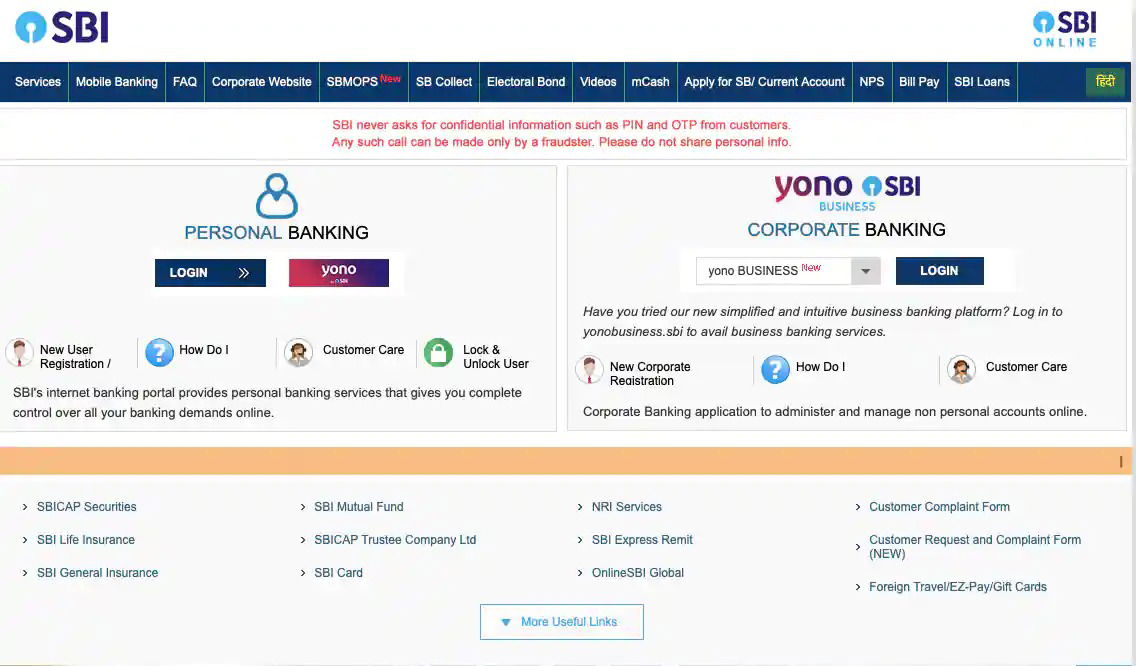
Step 2- Click on ‘New User Registration/Activation
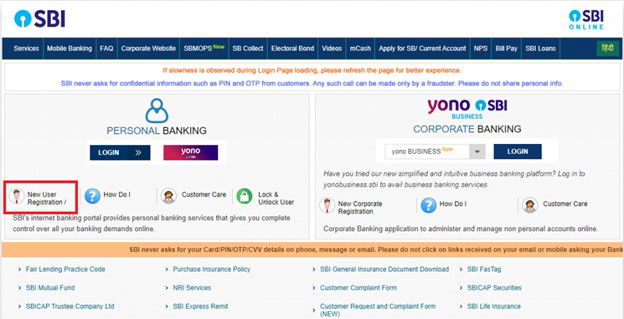
Step 3- In order to check that you have not received an online banking kit, a pop-up window will display on the screen. ‘OK’ should be clicked.
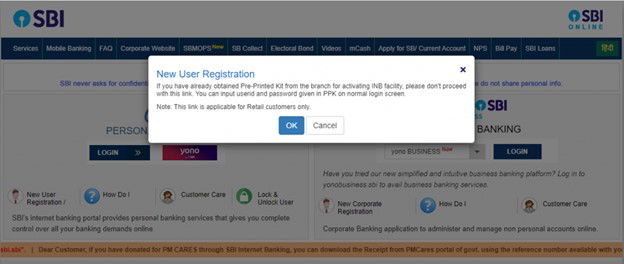
Step 4- Click “Next” after selecting “New User Registration” from the drop-down menu.
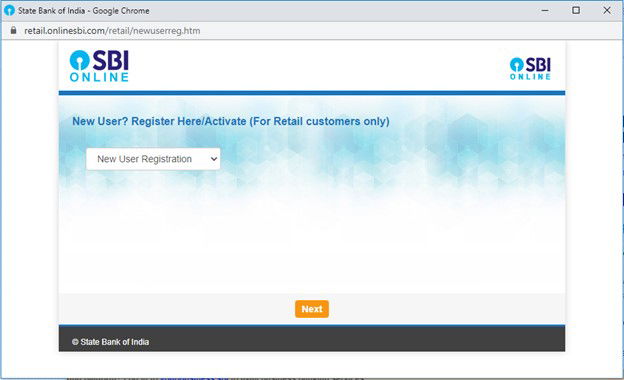
Step 5- Type the organization you wish to enlist in, your account number, CIF number, branch code, registered mobile phone number, and country on the window that opens. Make sure you accurately enter the captcha code as well. If you require assistance in locating the branch code, use the ‘Get Branch Code’ option. You must enter the state and the branch name to get the branch code.
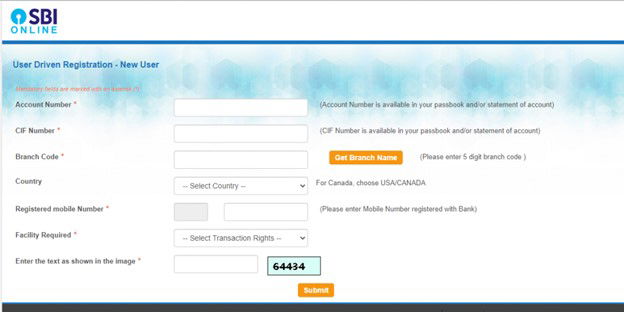
Step 6- Under the “Facility Required” area, you can select between the View, Limited Transactions, and Full Transactions options.
Step 7- Simply press the “Submit” button.
Step 8- Using the registered mobile number, an OTP will be sent. On the screen, type the OTP and select “Confirm.”
Step 9- To continue, choose “I have my ATM card” and then press “Submit.”
Step 10- In the final step, input your ATM card details and click “Submit” on the display.
Step 11- The screen will display a temporary username. Put it down on paper.
Step 12- Create a password that satisfies all criteria and is simple to remember. To finish the registration procedure, press the “Submit” button.
What is the State Bank of India’s online banking login information?
- Step 1- The login page for both personal and business banking can be found on the official website.
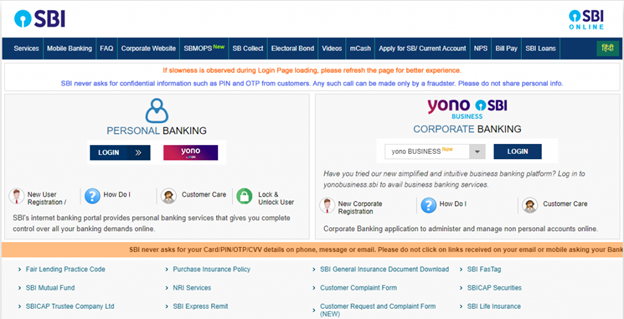
- Step 2- Select the ‘Login’ option under Personal Banking.
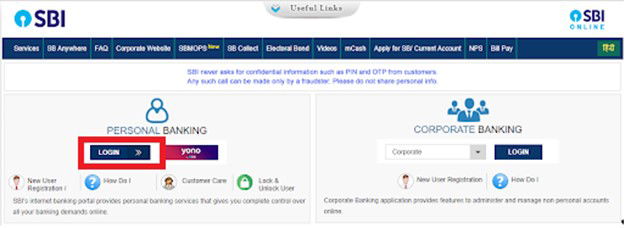
- Step 3- To get into your profile, enter your username and password in the appropriate sections, then click “Login.”
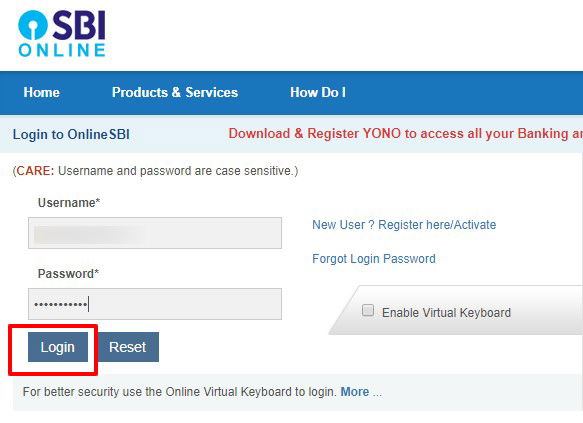
- Step 4- A webpage where you can access all account-related information will be brought up.
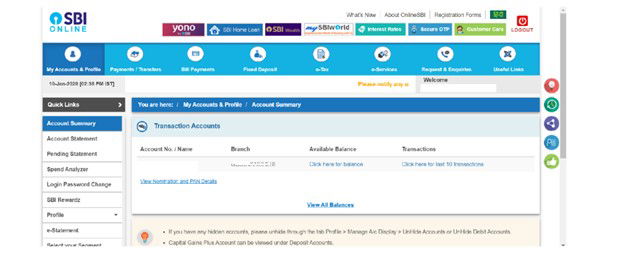
Suggestive Read: Steps to Generate SBI ATM Pin
How do I check the balance of my account in SBI Net Banking?
Select “Quick Links” and then “Account Summary” after logging into your SBI online banking account to view your account summary. A list of each of your bank accounts will be visible. To view the balance, click the “Click here for balance” link next to the account.
Use of SBI Net Banking for Money Transfers
The receiver must be listed in your account as a beneficiary before you can send money to them online. Details like the beneficiary’s name, account number, bank name, and IFSC are necessary. For instructions on how to start a money transfer, see below:
Step 1- Open the OnlineSBI website and log in.
Step 2- If you want to send money to an account at another bank, select “Other Bank Transfer” from the “Payments/Transfer” option.
Step 3- Click “Accounts of Others – Within SBI” if you want to transfer funds to an account held by the same bank.
Step 4- After making your selection, a screen will display; select the sort of transaction you want to execute, and then click “Proceed.”
Step 5- Pick the account you want to use for the fund transfer from the list.
Step 6- Enter your desired transfer amount now, along with any further comments.
Step 7- Decide which beneficiary account you want to send the money to.
Step 8- Using the available option, you can additionally specify the timing of the required fund transfer.
Step 9- Select “I agree to the policies and circumstances” by checking the appropriate box and clicking “Submit.”
Step 10- All the information you supplied will be shown for review on the next screen. Click ‘Confirm’ once you are certain that all the information is accurate.
Step 11- A highly secure password will be sent to the registered mobile number. To finish the login procedure, enter this password and select “Confirm.”
Step 12- To signal completion, a confirmation message will be shown on the screen.
The Process of Moving Money From a Savings Account to a Home Loan Account-
Instead of physically transferring money from your savings account to your mortgage account once a month, it is advised that you remain with ECS and NACH facilities. The bank might believe that you are making a prepayment on the loan when you make a manual money transfer. Therefore, you should only use this manual transfer method if there is a problem with the automated EMI payment system and you contact the bank beforehand.
You must have SBI Net Banking service registration in order to transfer funds from your savings account to the home loan account.
Step 1- Utilise your login information to access the SBI Net Banking platform.
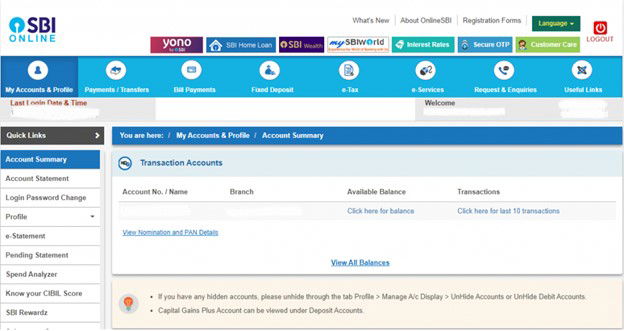
Step 2- Click on the ‘Payments/Transfers’ link in the header of the home page.
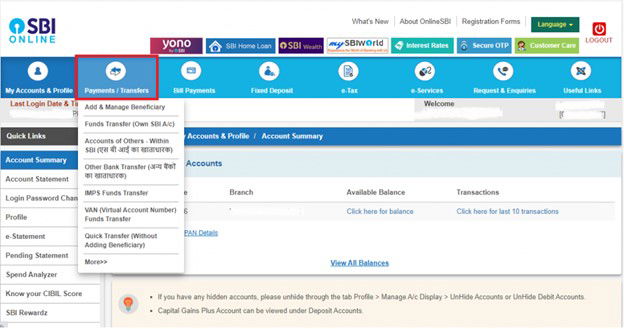
Step 3- A fresh tab will appear. Select the ‘Funds Transfer (Own SBI A/c)’ option found under the ‘Within SBI’ heading.
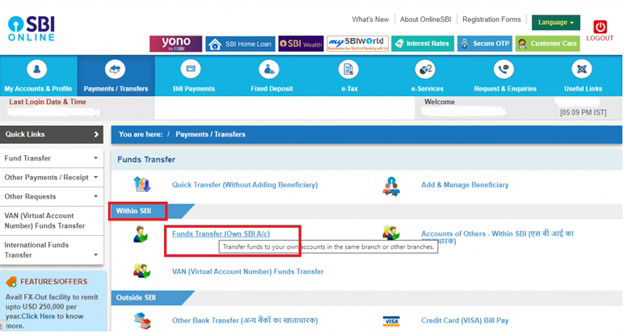
Step 4- Your SBI accounts will be listed on the screen. From the list, choose the home loan account number.
Step 5- After entering the loan balance you wish to transfer, choose the transfer’s goal from the drop-down option..
Step 6- Choose your payment option and whether you wish to send the money right away in step six.
Step 7- Press the ‘Submit’ button.
Step 8- On the screen, your whole input will be visible. Verify the information once more if everything appears to be in order before selecting “Confirm.”
Step 9- Success will be indicated by a message. Your savings account will be debited and your loan account credited with the money.
Also Read: Steps to Change Registered Mobile Number in SBI
How Can I Change My Password Through SBI Net Banking Login?
Step 1- Go to the official website.
Step 2- In the “Personal Banking” area, click “Login.”
Step 3- Press the ‘Continue to Login’ button.
Step 4- Click the ‘Forgot Login Password’ link on the very first login window.
Step 5- A set of alternatives will show up when the tab appears. Press “Next” upon choosing “Forgot My Login Password” on the subsequent window.


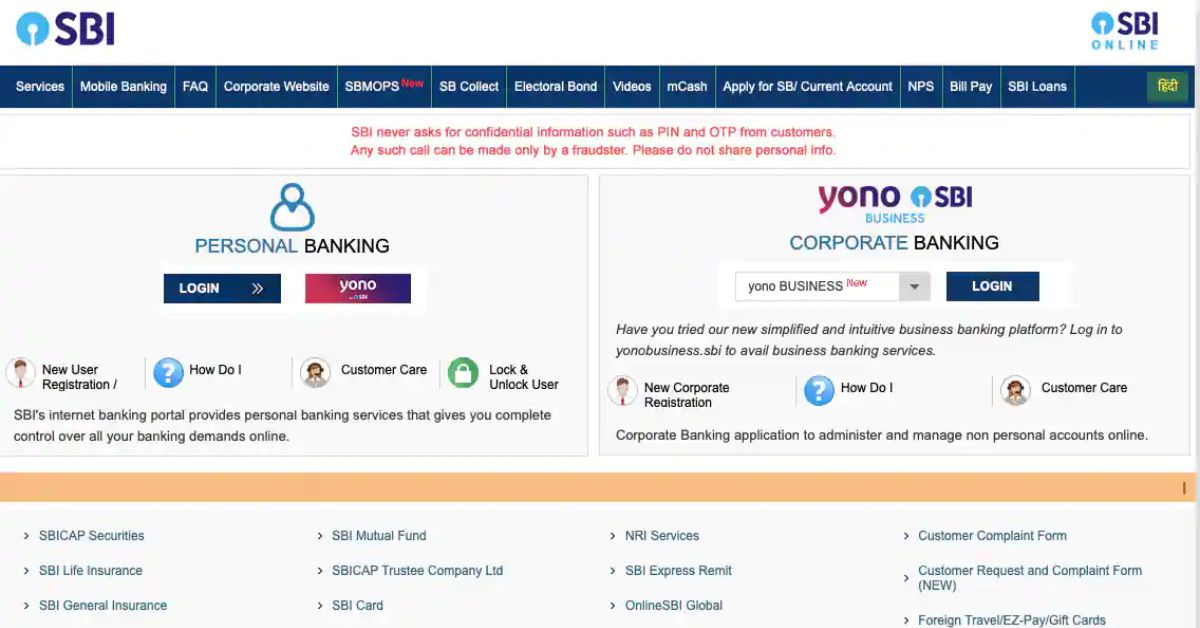









Add Comment