Mobile phones have become so common and user friendly that most of the times we save our most personal data – our bank account numbers and passwords, private images and videos – in our mobiles without realizing that mobile phones aren’t completely secure. If you have an Android phone, then it is certain that you must be willing to save yourself from data and identity theft. If someone gets your mobile phone, you can lose much more than mere information – the money from your bank accounts in this case.
Probably, you have never thought of the worst situations in which someone can access your account or any other personal media, and share it with the rest of the world only to leave you humiliated. Those people, who think about these worst scenarios, think of them as the worst possible nightmares. Almost everything that we have in our mobiles is personal, ranging from emails, social media accounts, documents to our most personal electronic media.
If you are really conscious about the privacy of your Android phone, you must really have a look at the list of techniques that you can use to tighten the security of your Android phone.
-
Locking All Apps
Locking the main screen of your mobile is not just sufficient. You should lock all those apps that you think contain some personal data. The reason behind locking all the apps is that your friend might ask for mobile and if you have good relationships with him, you can’t deny him the access to your mobile; certainly you will have to open the lock screen for him. But, if you have locked the individual apps, and then if he asks for the password of those apps, you can clearly say to him that these apps contain the most personal data and you can’t possibly unlock these apps.
You can access different app-locking software on the Android store. You must find a good app, and lock all those apps which you think contain some personal data.
-
Data Encryption
In modern day technology, data encryption is the most secure way to protect your data. Data encryption uses a specific code that you and only you know. Nobody will be able to access your encrypted data unless he knows the code. Data encryption is so strong technique that in case you forget your password, you won’t be able to access your data either. Once the encryption is turned on, each time you will be asked to enter the password whenever you use your media.
You can easily enable the encryption in the settings menu. Once the encryption is turned on, make sure you don’t forget the key. It is better that you store your key at a very safe place.
-
Built-in Security – Screen Locks
There are many types of built-in locks available that protect your mobile, like the screen locks. Most people think it extremely annoying to have their screen locked because they don’t want to enter the code again and again to unlock their mobiles. For this purpose, they don’t bother to set the screen lock at all.
You must realize that the screen locks are very important for you, and if you are not comfortable with typing codes, again and again, you should at least use different methods like facial recognition or other lock patterns. You should either set lock pattern or a facial recognition unlocking method. Make sure the pattern you set isn’t very simple to guess.
Most people don’t set patterns because they think patterns can easily be guessed. For that matter, digit codes are best. But, you must also set difficult digit or number codes which can’t be recognized easily. For instance, never use your name or your birthday date as a password.
-
Choosing the Best VPN Service
Selection of VPN service is also very important because different VPNs have different privacy and security standards, and it is possible that the VPN you are using might be disclosing your personal information to someone. Therefore, it is better that you must be aware of all the terms and policies of the VPN service that you are using.
-
Do Not Save All Your Passwords
It is better that you shouldn’t save your all passwords on your Android device. The reason most people save their passwords on their mobiles is that today there are thousands social media and other services available and if you have a subscription on any few of these, you aren’t able to remember all the passwords.
If you think you are unable to remember all your passwords, you better save all these in different places, so that if anyone gets your mobile phone, he won’t be able to get access to all your accounts. On the contrary, if all your passwords are saved on the single thing, then anyone who gets your mobile will have access to all your accounts.
-
Creating Multiple User Accounts
If your Android device is used by many persons – like your children, spouse – then you must create multiple accounts. Multiple accounts can really be helpful because they will maintain the security and privacy of all the members. In the latest tablets available, you can create multiple accounts exactly like you can do on your desktop.
-
Install Anti-Virus Software
One of the most paramount things for the security of your Android mobile is the installation of anti-virus. Smartphones are exactly like computers and they are vulnerable to viruses as computers are. Installation of anti-viruses is very important because of the internet browsing. Hackers have developed different ways to access your personal information by creating fake online pages which ask you to enter your data or credentials. Once you enter your data, you are ruined.
 All these mechanisms are so subtle that most people aren’t even able to identify all these things. Therefore, it is better that you install an anti-virus and be protected.
All these mechanisms are so subtle that most people aren’t even able to identify all these things. Therefore, it is better that you install an anti-virus and be protected.
-
Download Applications which are Safe
There are loads of applications available on the online sources, but you should only download those apps which have a valid source like the Android store. That is not to say that you should download apps only from Android store, rather you must identify the source and make sure that the permissions the application is asking for won’t harm your privacy.
There are many fake applications available on the internet, which steal all your data once you install them. To be secure and to protect your data, be very careful with the choice and the installation of applications. Android store keeps on checking the applications, and in case it thinks any application is harmful, it removes that app right away.
-
Avoid Financial Transactions
Try your best to avoid financial transactions on your mobile especially if you are using a public Wi-Fi. It is possible that someone might exploit all your credit card information. If you really have to do some online transaction, then it is better that you use your home computer which is password protected. It is even better if you have a secure and private internet connection.
This article is written by Lisa Myers. She works at Coupon Goo as a software engineer.


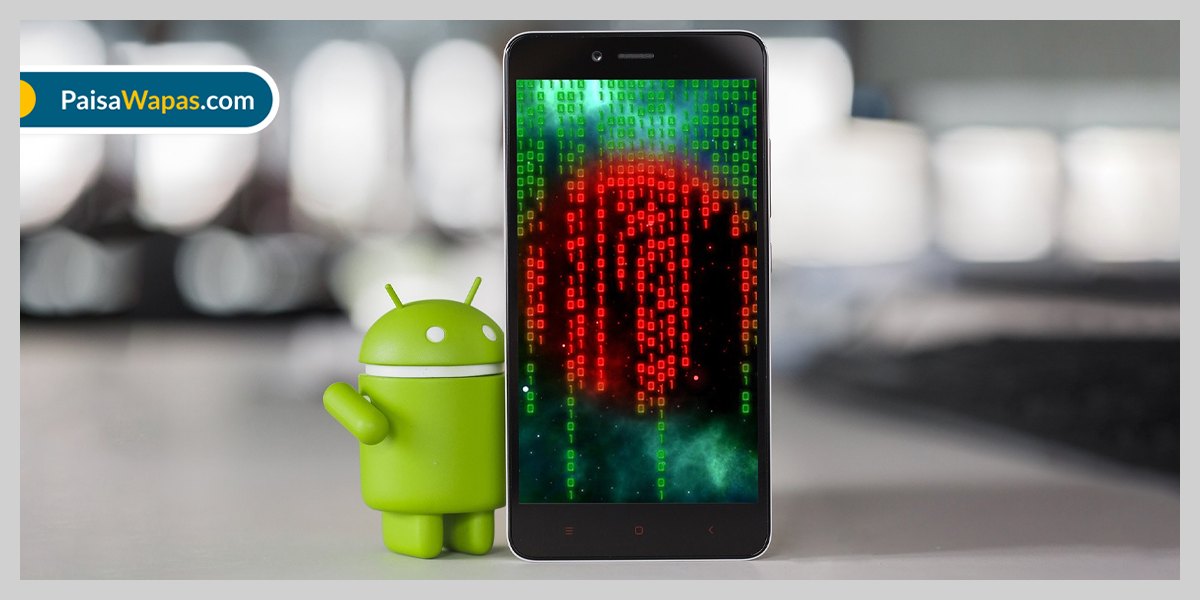









Add Comment