Flash messages are the most disturbing aspect for mobile phone users. How to disable flash messages in Airtel? Many users want to know the answer to this question because they are irritated with the frequent notification of flash messages. Now the task of Airtel flash message stop is easy for the users by following some of the steps. You can easily stop flash messages in Airtel by using the above steps.
The major ways to stop or disable Airtel flash messages are by using code, sending text messages, using SIM tool kit services, and using the Airtel mobile phone application.
How to Turn Off Flash Messages in Airtel?
Airtel is the leading company in the telecommunication sector. No matter whether you are using Android or iOS? Using a SIM card is crucial for your phone usage. Are you frustrated because of flash messages in Airtel? How to stop flash messages in Airtel?
Airtel users looking for the answer to this query are in the right place. We will disclose the answer to “how to stop Airtel flash messages in Airtel.”
Steps to Disable Flash Messages in Airtel on Your Smartphone –

The primary approach that needs to be known for disabling Airtel or stopping Airtel flash messages on the Smartphone is using the SIM toolkit. Here are the steps to know.
How to Disable Flash Messages in Airtel with a mobile application?
Step 1. View the app draw on your phone.
Step 2. Open the “Airtel Service App.”
Step 3. Select the ‘Airtel Now’ option.
Step 4. Get the checklist of major things to “stop or start” in the app.
Step 5. Select the Stop Option
Airtel Flash Messages Stop Code –
Only postpaid users can use this approach. Send the “Can Flash” to 199 to stop or disable flash messages in Airtel. You can also use other methods in the same approach and write – START 0 to 1909.
Use SIM Tool Kit to Disable Flash Messages in Airtel –

1). Open the settings of your phone.
2). Search for – SIM Tool Kit
3). Also search for – Airtel Services
4). Find the option of – “Airtel Now.”
5). Tap and Choose Start or Stop
6). Select – Stop, and the Airtel flash messages will automatically be disabled.
How to Turn Off Flash Messages in Airtel?
Airtel flash message top code and steps had already been given in the above article. You can use these approaches here if you are also frustrated due to the multiple flash messages in Airtel.
The Bottom Line –
SIM cards are the most important aspect of your mobile phone. We are living in the Smartphone technology, where everything seems like the new changes and upgrades. The development in the SIM card industry has been big in the last few years. Gone were the days when we used traditional SIM cards; now, e-SIM cards and micro SIM cards are popular. India’s major SIM card companies are Airtel, BSNL, Vodafone, and Jio.
Read Also – MAGCH Tablet Review Before Buy






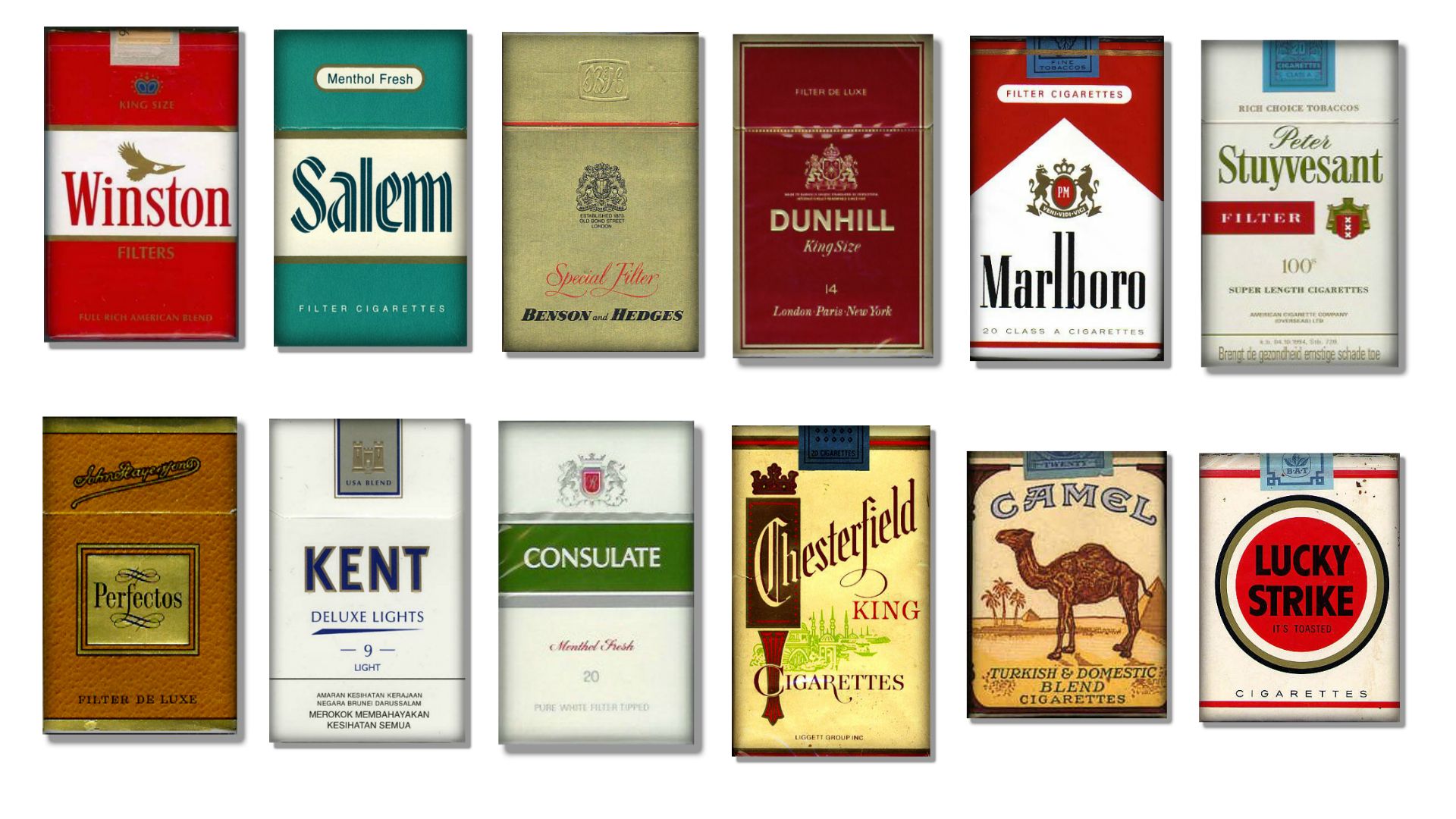




Add Comment