Flipkart Big Billion Days Sale is live now for both plus and non-plus members. One of the big challenges for the buyers is saving the payment method. If you have never done shopping through Flipkart and didn’t save the payment method, don’t worry because here we are going to guide you on – how to save credit card in Flipkart.
Here are the 10-steps to save credit card information in Flipkart account 2023.
Steps to Save Credit Card in Flipkart 2023
Step 1. Go to the official website of Flipkart.
Step 2. Add the product in your card.
Step 3. Click on –“Place Order”.
Step 4. Check “Delivery Address”.
Step 5. Click on “Payment Terms”.
Step 6. Select “Credit Card”.
Step 7. Add Card Details and CVV Number
Step 8. Click on “Save and Pay”.
Step 9. Done the Payment.
Step 10. Use the same card for future shopping purposes.
Flipkart Big Billion Days 2023 Offers
Save The Card for Continue Shopping
Hence, it’s all about the – how to save card in Flipkart – updated 2023 guide. We hope through this blog post, you will be able to solve your query and save the credit card details for unlimited shopping.


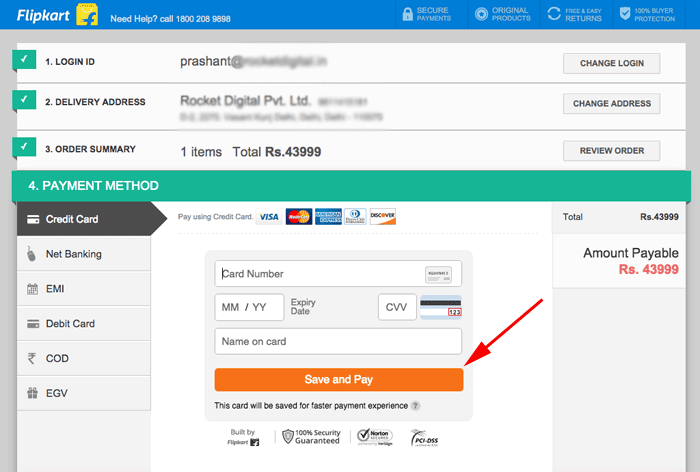








Add Comment