Do you frequently place Domino’s online orders through Domino’s app? Have you ever had problems using this app to cancel an order on Dominos after placing a food order?
This essay is unquestionably for you if the answer to both questions is yes. Using smartphone applications to order food is a highly common current trend. Through a number of internet chains, we may enjoy high-quality pizza and other foods at home.
Undoubtedly, one of the most popular online pizza brands in the world is Domino’s. We need to know how to cancel Domino’s order for this app because it is quite popular. We do not believe that you, however, need to go through such a cancellation process or How to cancel an order on Domino’s.
Using the Dominos app, how to cancel an order –
Many of our reader friends understandably wonder if canceling an order is as simple as placing one, given how simple it is to do so using the Domino’s app and how quickly their food arrives.
Of course, canceling could provide some challenges. But you will get a chance to cancel if you can provide a good explanation. But in order to cancel a purchase via this app, you must follow a few steps carefully. So let’s check out how these steps are present.
• First of all, you turn on your mobile.
• Then you go to the My Order section of this app. There you will see the current status of your order.
• From the menu section of this app, you can choose the customer care option. A virtual executive loot will then appear in front of you.
• Now you can text here that you want to cancel your order.
Also, you can call on 1800 208 1234 and cancel the Dominos order.
Alternative step –
If all these methods seem complicated to you then you definitely have an alternative way. And that you can call Domino’s customer care. You can cancel your order by talking to the executive there. However, in each case, you have to show a valid reason.
So take a look at all the reasons we mentioned above. These factors must be provided to you as an option by the company. You will definitely get your payment back within a few days when your order is canceled by the company.
Also, Avail of huge discount deals & cashback offers on your next order with Zomato Coupons, Kfc Coupons, Swiggy Coupons, Dominos Free Pizza Code, and McDonald’s Coupons and save money with PaisaWapas.
Reasons for canceling order provided by the company –
If you have placed an order using the dominos app and then feel that the order needs to be canceled, you should do so as soon as possible. In this case, you can manually Domino’s cancel the order. The dominos app suggests various factors that you can identify and work on.
• If the delivery address is deemed offensive.
• If the customer is blacklisted then the order can be canceled.
• If a customer’s mobile number is used for any fraudulent reason, the order can be canceled.
• A customer who placed an order using this app for the first time can also cancel the order if the address cannot be tracked.
• On the other hand, if the delivery percentage does not get any response on reaching the address and the customer cannot be reached on the phone, then the order is easily canceled.
• Bad service is a big excuse to Cancel Domino’s order online.
• An order sent by the company and not accepted by the customer will also be canceled.
Also Read: How To Cancel Order on Zomato
How to get a Refund from Dominos?
Nowadays, many individuals order food from Dominos. It has previously been covered in this post; however, occasionally it is necessary to cancel it. It is necessary to withdraw, especially if you change your mind or have any problem with the food you purchased.
However, a large number of consumers don’t know anything about a refund. That is, you will receive a refund for the online food price you paid. Your order will be canceled as a result, and you won’t suffer any losses.
The implication is that you can deal with dominoes without any hesitation. You’ll be able to place food orders in the same manner because you’ll have a positive relationship with this business. Using the many methods that are described below, you can do this particular task pretty simply.
| Refund via | Refund process |
| Domino’s app |
|
| Live chat | · You must visit Domino’s menu website in this instance and click the contact us option there.
|
| Phone call |
|
To Conclude With –
We have explained how to cancel an order using Domino’s app to our reader buddies through this post. Without a doubt, this business provides you with food of such high quality, and their customer service is so excellent, that you won’t typically need to do this.
However, if you ever run into this issue, this user-friendly tool will undoubtedly be of assistance. However, their customer service over the phone is adequate, so you might try to cancel your order with their assistance







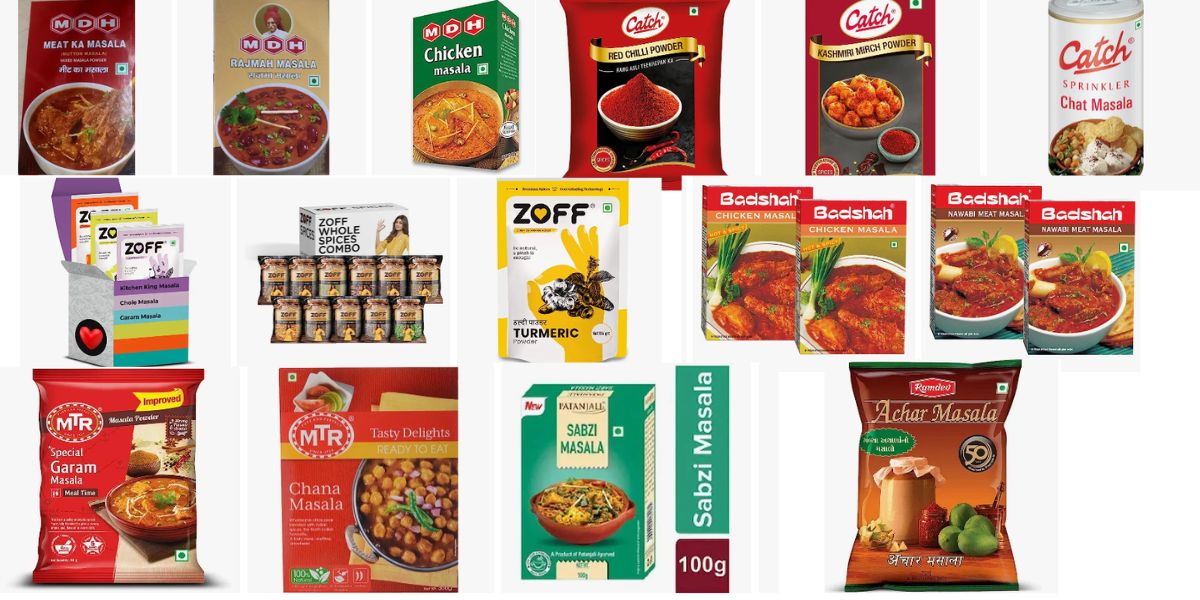



Add Comment