
There’s a good chance you already have video editing software installed on your computer. For Windows, that’s Windows Movie Maker, and for Macs, it’s iMovie. But depending on the purpose your video is serving — and the content channel to which you’re distributing it — you may find that these options aren’t packed with enough features.
The good news: There are several free and inexpensive video editing apps and tools you can download that run the gamut from super simple to Hollywood-level powerful.
Why to use editing apps for Youtube Videos?
- Creating Clear Content
- Making the content more comprehensive
- Amalgamating Videos, Music, and Sounds
Top 10 Apps to use for editing Youtube Videos
| Magisto | Splice |
| Hyperlapse | Adobe Premiere Clip |
| Wondershare FilmoraGo | PicPlayPost |
| InShot | Blender |
| WeVideo | Lightworks |

Top 5 Apps to use for editing Youtube Videos
1. Magisto
Magisto allows you to make incredible videos without ever leaving your smartphone in three easy steps: First, you’ll choose your video editing style (the type of story you’re telling), then you’ll choose the photos and video clips you’d like included, and lastly, you’ll pick your music from Magisto’s built-in music library. Using artificial intelligence (AI), this intuitive app helps organize your footage in a video that best delivers the message you have in mind.
Download the App: Android | Ios
2. Hyperlapse
Hyperlapse is an app created by Instagram itself that condenses videos into brief, hyper-speed videos that you can upload to Instagram or Facebook. You can choose among a few different speeds, and the app will show you how long the hyperlapsed video will be for every speed in comparison to the length of the video in real-time. (So a 40-second video in real-time will become roughly a seven-second video in Hyperlapse at 6X speed.) It’s a really cool way to capture something that usually lasts a while — like a sunset or an event setup.
Download the App: Android | Ios
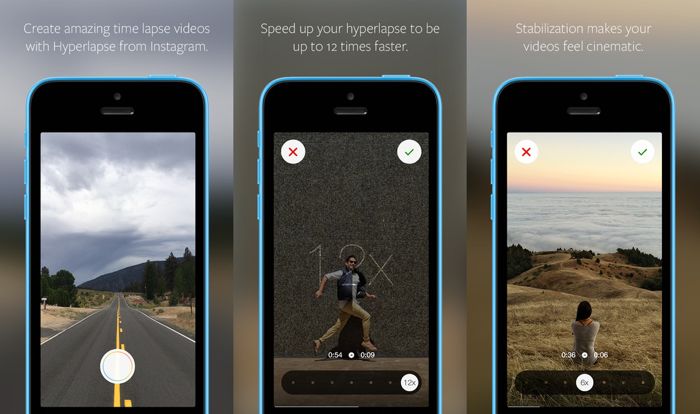
3. Wondershare FilmoraGo
Wondershare Filmora (formerly Wondershare Video Editor) is the perfect option if you want to start out with basic video editing functionality with the opportunity to get more advanced as you go. The app is perfect for Instagram but can create audience-ready videos for numerous platforms. Filmora is available for Windows and Mac computers, whereas the company’s FilmoraGo mobile app is free to download for both iOS and Android devices.
Download the App: Android | Ios
4. InShot
There are the times when you just want to edit a video — no fancy collages and no splicing. For that, there’s InShot, a handy app that lets you trim, speed up, or add music and filters to video. It’s pretty fundamental, but with that comes a high ease of use. You can also add a background, if you like, though we think it’s pretty cool to have an overlap of images, like we did with the video below.
Download the App: Android | Ios

5. WeVideo
WeVideo definitely offers some advanced features and functionality, including audio editing capabilities, a library of commercially licensed music, and the ability to share videos in 4K resolution. However, the free version of WeVideo isn’t without its limitations. One major downside is that you’re only given 10GB of cloud storage. If you’re making a one-off video, this is fine. But if you’re planning to edit multiple videos, you’ll definitely need more space. The free version also puts a WeVideo watermark on your videos, which isn’t ideal.
Download the App: Android | Ios
You can use any of these to create better videos. Happy Vlogging!!










Add Comment