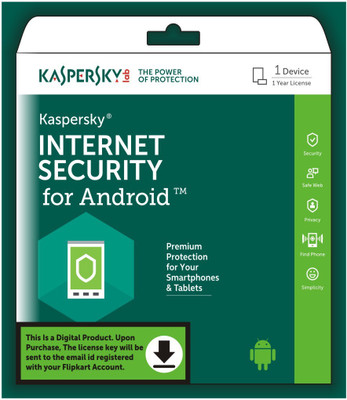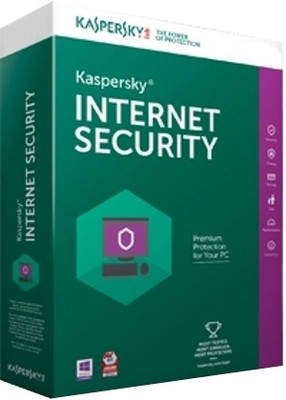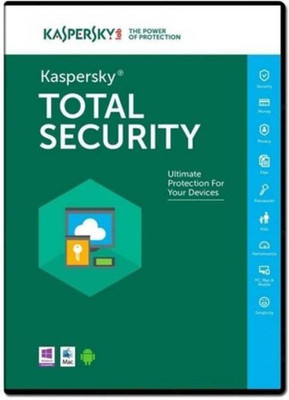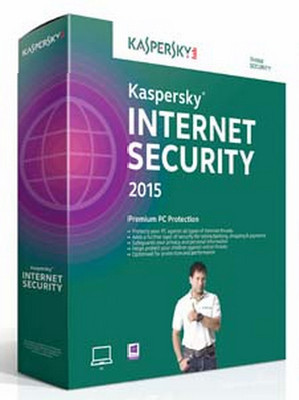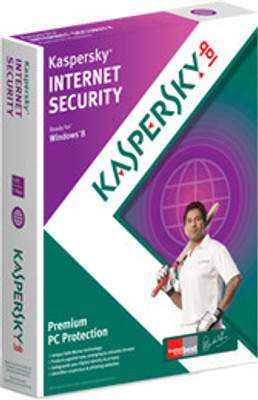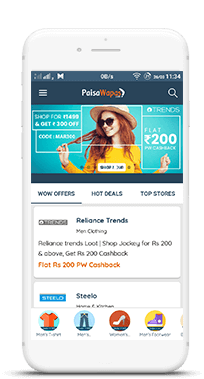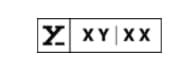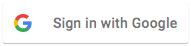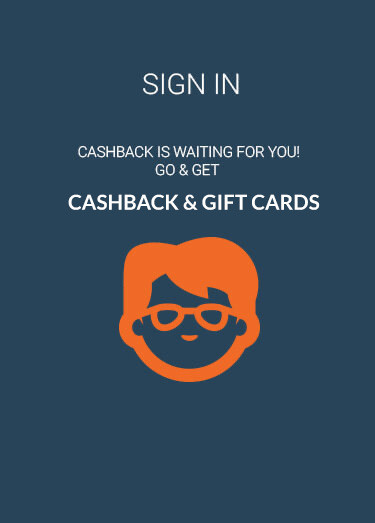KASPERSKY 1 Year Mobile Security (Email Delivery - No CD)(Standard Edition)Specifications:
| System Requirements | |
| Processor | Intel Atom x86, ARM or Later (Any Andoird Smartphone with Minimum of 1 GB RAM) |
| Operating System | Android |
| In the Box | |
| Sales Package | Electronic Software Download Key (Email Delivery) |
| General | |
| Brand | KASPERSKY |
| Type | Mobile Security |
| Subscription Validity | 1 Year |
| Version | 2018 |
| Edition | Standard Edition |
| Product Type | Mobile Security |
| Internet Connection Required | Yes |
| Download Size | 40 MB |
| Product Activation Procedure | Kaspersky Internet Security for Android App - How to Install1. Go to the App’s Page in the Google Play Store2. Tap to “Install” Button3. Once the App has Installed, “Open” the Application4. Perform the Initial App ConfigurationsKaspersky Internet Security for Android App After Installation - How to Set Up1. Give the App Necessary Permissions2. Tap to “Next” Button then “Allow”3. Read through the End User License Agreement and the Kaspersky Security Network Statement. If You Agree to their Terms, Tap “Accept and Continue”4. Tap “I have an Activation Code” and Enter Activation Code for the Premium Version5. Tap “Next”. Once the App has been Activated Successfully6. Tap “Run the Scan”7. Once the First Scan has Completed, the App is Ready to be Use. |
| Procedure to Redeem | Kaspersky Internet Security for Android App - How to Install1. Go to the App’s Page in the Google Play Store2. Tap to “Install” Button3. Once the App has Installed, “Open” the Application4. Perform the Initial App ConfigurationsKaspersky Internet Security for Android App After Installation - How to Set Up1. Give the App Necessary Permissions2. Tap to “Next” Button then “Allow”3. Read through the End User License Agreement and the Kaspersky Security Network Statement. If You Agree to their Terms, Tap “Accept and Continue”4. Tap “I have an Activation Code” and Enter Activation Code for the Premium Version5. Tap “Next”. Once the App has been Activated Successfully6. Tap “Run the Scan”7. Once the First Scan has Completed, the App is Ready to be Use. |
| Software Features | |
| Malware Spam Protection | Yes |
| Live Updates | Yes |
| Virus Alert | Yes |
Similar products
More products from this brand
Paisawapas.com as top cash back & Coupons website, ensures you get the best price & deal on KASPERSKY 1 Year Mobile Security (Email Delivery - No CD)(Standard Edition) by KASPERSKY in India. How do we ensure the cheapest price of KASPERSKY 1 Year Mobile Security (Email Delivery - No CD)(Standard Edition)?, well when you shop at Flipkart via Paisawapas.com we get paid commission for the sale you generate & we pass that commission to you as Reward. Grab the deal on KASPERSKY 1 Year Mobile Security (Email Delivery - No CD)(Standard Edition) by KASPERSKY via PaisaWapas.com at Flipkart.
The latest price of KASPERSKY 1 Year Mobile Security (Email Delivery - No CD)(Standard Edition) at Flipkart is ₹199 and was last updated on Mon Jun 29 11:27:59 IST 2020
When you buy KASPERSKY 1 Year Mobile Security (Email Delivery - No CD)(Standard Edition) from Flipkart via Paisawapas.com your effective price after Reward will be ₹199 (*see Reward rates for details).
The price is valid in all major cities of India including Delhi, Bangalore, Kolkata, Mumbai, Hyderabad, Chennai and Pune. Please check the specific e-commerce website for T&Cs and buying terms.
The latest price of KASPERSKY 1 Year Mobile Security (Email Delivery - No CD)(Standard Edition) at Flipkart is ₹199 and was last updated on Mon Jun 29 11:27:59 IST 2020
When you buy KASPERSKY 1 Year Mobile Security (Email Delivery - No CD)(Standard Edition) from Flipkart via Paisawapas.com your effective price after Reward will be ₹199 (*see Reward rates for details).
The price is valid in all major cities of India including Delhi, Bangalore, Kolkata, Mumbai, Hyderabad, Chennai and Pune. Please check the specific e-commerce website for T&Cs and buying terms.

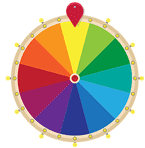 SPIN & WIN
SPIN & WIN