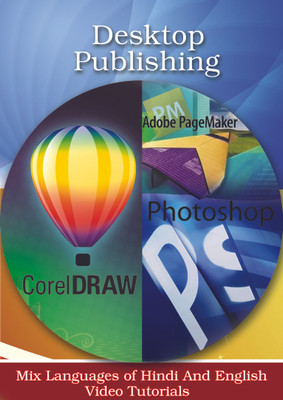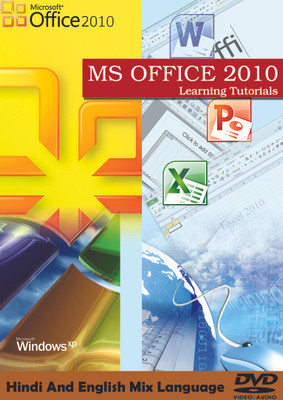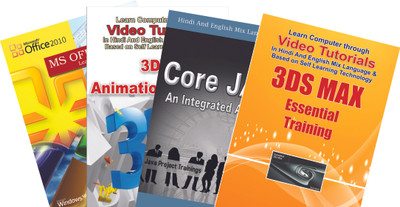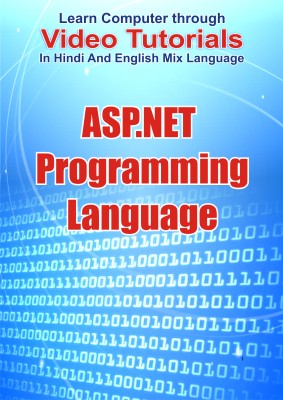Product Info & Care
Duration: 13.5 hours 176 Video Lessons01. Getting StartedIntroductionAbout Andy Anderson02. Photoshop EssentialsIntroductionThe Photoshop InterfaceCommunicating Between Macintosh And WindowsRaster Versus Vector ImagesBit Depth And Image Information03. Getting EfficientIntroductionEssential Preference SettingsSynchronizing Photoshop SettingsThe New Experimental Features ManagerSetting Up Color PreferencesControlling Photoshop MenusSaving Time With ShortcutsOrganizing Photoshop PanelsCreating Custom WorkspacesLinked Smart Objects04. Viewing And Controlling Images0401 Introduction0402 Opening Images In Photoshop0403 Working With File Information0404 Changing The Photoshop View0405 Using The Zoom And Hand Tool0406 The Navigator Panel05. The Amazing Adobe Bridge0501 Introduction0502 Adobe Bridge 1010503 Adjusting The Workspace0504 Modifying Bridge Preferences0505 Using Favorites To Control Workflow0506 Organizing Images Using Ratings And Labels0507 Using Keywords And Collections0508 Controlling Image Information0509 Going Beyond Image Organization06. Working With The Camera Raw Plug-In0601 Introduction0602 What Is Camera Raw?0603 Setting Up ACR Preferences0604 A Spin Around The ACR Interface0605 Camera Raw Preview Features0606 Basic Adjustments And Snapshots0607 Working With Multiple Images0608 Selectively Adjusting Images0609 Generating Presets in Camera Raw0610 Saving ACR Images07. Photoshop And The World Of Color0701 Introduction0702 Modifying Colorsync Preferences0703 Monitor Calibration With A Spyder0704 Creating A Color-Friendly Workspace0705 Working With Color Balance0706 Down And Dirty Color Cast Removal0707 Using Destructive And Non-Destructive Adjustments0708 Applying Color Tints To An Image0709 Turning Hue And Saturation Into A Precision Tool0710 From The Swatches Panel To The World Wide Web0711 New Color Panel Features08. The Amazing Photoshop Layers Panel0801 Introduction0802 The Layers Panel Explained0803 Aligning Images Within Multiple Layers0804 Reducing Chaos With Layer Groups0805 Backgrounds And Layers0806 Stacking, Copying, And Deleting Layers0807 Merging Layer Techniques0808 Non-Destructive Layer Vignettes0809 Creating Subfolders With Generate09. Photoshop And Blending Modes0901 Introduction0902 The Basics Of Blending Modes0903 Normal And Dissolve Blending Modes0904 Layer Opacity Versus Fill0905 The Darken Blending Modes0906 The Lighten Blending Modes0907 The Contrast Blending Modes0908 The Invert And Tonal Blending Modes0909 The Brush Tool And Blending Modes0910 Accessing The Most Recently Used Brush0911 Identifying Modified Brushes10. Gaining Control With Adjustment Layers1001 Introduction1002 Understanding Adjustment Layers1003 Adjusting Image Exposure1004 Controlling Adjustments with Layer Links1005 Working With Adjustment Layer Masks1006 Sharing Adjustments With Other Images1007 Using Gradients With Adjustment Layers11. Working With Layer Styles1101 Introduction1102 Understanding Layer Styles1103 Generating A Flexible Drop Shadow1104 Down And Dirty Neon1105 Working With Bevels And Pattern Overlays1106 Creating A Classic Wax Seal12. Photoshop And The World Of Vector1201 Introduction1202 Generating Vector Paths1203 Creating Vector Shapes1204 Editing Vector Paths And Shapes1205 Generating Complex Vector Paths1206 Working Between Vector And Raster1207 Creating A Clipping Path1208 Generating Custom Shapes13. Editing Selective Portions Of An Image1301 Introduction1302 Introduction To Dodging, Burning, And Sponging1303 Performing A Dodge And Burn14. Cloning, Healing, And More1401 Introduction1402 Cloning Techniques1403 Using The Healing Brushes1404 Removing Unwanted Background Objects1405 Working With Facial Features15. From Color To Grayscale1501 Introduction1502 Conversion Basics16. Working With Photoshop Filters1601 Introduction1602 Smart Filters And The Filter Gallery17. Creative Image Manipulation1701 Introduction1702 Tricks With Displacement Map1703 Creative Uses For Liquify1704 Multiple Layer Blending Mode Techniques18. Essential Selection Techniques1801 Introduction1802 Essential Selections1803 Basic Selection Techniques1804 The Magic Wand And Quick Selection Tools1805 Working With Refine Edge19. Saving Time With Actions1901 Introduction1902 Generating An Action From Scratch1903 Applying And Modifying An Action20. Levels And Curves Basics2001 Introduction2002 The Basics Of Levels2003 Working With Levels And Masks21. Custom Brushes And History Brushes2101 Introduction2102 Brushes For The Sake Of Brushes2103 Working With Existing Brushes22. Photoshop And The Type Connection2201 Introduction2202 The Basics Of Photoshop Type2203 Character And Paragraph Formatting23. Photoshop Output Options2301 Introduction2302 Photoshop's Top File Formats2303 Controlling Out-Of-Gamut Colors
Easy Learning Photoshop CC Video Training Tutorial DVD(DVD)Specifications:
| System Requirements | |
| Hard Drive | 5 GB |
| Operating System | Windows & MAC |
| General | |
| Subjects | Computers |
| Chapters | Photoshop CC |
| Sales Package | DVD |
| Model Name | Photoshop CC Video Training Tutorial DVD |
| Classes | Applicable For All |
| Num Of Disks | 1 |
| Model Id | easylearning_176 |
| Education Board | General |
| Brand | Easy Learning |
| Educational Board | General |
| Subjects | Computers |
| Classes | Applicable For All |
| Disks Included | 1 |
| Overview | Available in DVD |
Similar products
More products from this brand
Paisawapas.com as top cash back & Coupons website, ensures you get the best price & deal on Easy Learning Photoshop CC Video Training Tutorial DVD(DVD) by Easy Learning in India. How do we ensure the cheapest price of Easy Learning Photoshop CC Video Training Tutorial DVD(DVD)?, well when you shop at Flipkart via Paisawapas.com we get paid commission for the sale you generate & we pass that commission to you as Reward. Grab the deal on Easy Learning Photoshop CC Video Training Tutorial DVD(DVD) by Easy Learning via PaisaWapas.com at Flipkart.
The latest price of Easy Learning Photoshop CC Video Training Tutorial DVD(DVD) at Flipkart is ₹399 and was last updated on Mon Dec 21 04:20:51 IST 2020
When you buy Easy Learning Photoshop CC Video Training Tutorial DVD(DVD) from Flipkart via Paisawapas.com your effective price after Reward will be ₹399 (*see Reward rates for details).
The price is valid in all major cities of India including Delhi, Bangalore, Kolkata, Mumbai, Hyderabad, Chennai and Pune. Please check the specific e-commerce website for T&Cs and buying terms.
The latest price of Easy Learning Photoshop CC Video Training Tutorial DVD(DVD) at Flipkart is ₹399 and was last updated on Mon Dec 21 04:20:51 IST 2020
When you buy Easy Learning Photoshop CC Video Training Tutorial DVD(DVD) from Flipkart via Paisawapas.com your effective price after Reward will be ₹399 (*see Reward rates for details).
The price is valid in all major cities of India including Delhi, Bangalore, Kolkata, Mumbai, Hyderabad, Chennai and Pune. Please check the specific e-commerce website for T&Cs and buying terms.

 SPIN & WIN
SPIN & WIN