NESCO is also well knowns as North Eastern Electricity Supply Company of Odisha Limited. is a company under the state government of Odisha that started to fully function on 19th November 1997. This public sector is responsible for the distribution of electricity throughout north Odisha. It covers 5 districts of Odisha namely, Balasore, Bhadrak, Keonjhar, Mayurbhanj, and Jajpur. NESCO is well known for its innovation, energy-saving, etc. With its multiple perks, NESCO is also customer friendly thus it enables its user to pay their electricity bill online. In this article, we will tell you how to view, pay and download bills.
Follow up for NESCO:
- How to view your NESCO electricity bill online?
- Pay your Odisha Bijli bill online.
- Download NESCO bill
- Payment options
- NESCO new electricity connection – Offline & Online
- FAQ
How to view your NESCO electricity bill online?
It is a very easy process unlike going to the electricity billboard offline, standing in a queue under the sun. Follow the steps mentioned here to view your NESCO bill online.
- Go to the official NESCO Website.
- At the page’s bottom, click ‘Online bill pay.’
- On this page, fill in the consumer id or number and company name.
- Click view to see the NESCO bill.
- The bill includes the user’s name, number, pending bill, current bill, etc.
- Cross-check it. If have any quarry contact the customer support team.
Pay Odisha Bijli bill online:
- Once done with the close bill check, click on the Proceed to ‘pay’ option.
- On this page, enter your mobile number and mail id.
- Tip: Always provide the mail/ number that you want the bill to be shared.
- Enter the required details and click pay.
- You will be taken to the payment gateway.
- In the payment gateway, choose the payment mode.
- This includes Net banking, Cards, UPI, etc.
- Once the payment gateway is over, pick the payment mode.
- Post payment, the bijli bill will be mailed or messaged to the number or mail id you entered.
Download the NESCO bill online.
- Once the payment is done, the bill is shown on the screen and it will also be mailed or messaged to the detail you provided.
- save it, download it as a PDF or print it.
- Always, save the bill as a record.

Payment options:
- Though NESCO allows its users to pay through net banking, debit card, credit card, UPI, etc.
- We suggest you try UPI modes like PhonePe, GooglePay, Airtel Money, Talk charge, etc.
- By using these safe third-party apps, you mind get great offers and cash back.
NESCO – new electricity connection (offline)
- Go to the nearby NESCO board.
- Ask for a new electricity connection application form.
- Fill in the form. You will be asked to add your personal details like name, number, address, etc.
- You are also required to add a few documents like ID proof, address proof, etc.
- Once you finish filling out the form enclose it with a new electricity connection request letter.
- Hand it over to the board. After official consideration, you will be given an estimated amount to pay.
- After paying you will be sent a link or message to track the NESCO power supply status.
- Track it to know the status. Anyways you will get the connection as soon as possible.
Odisha – New electricity connection (Online)
- Go to the official website.
- On the left side, click on ‘Customer service department’.
- Now of all the other options displayed, click on ‘new connection’.
- You will now be taken to the page that has the online new connection application form in it.
- Fill in the details, and click save.
- You will now see a dialogue box pop up with the customer number. Click ok.
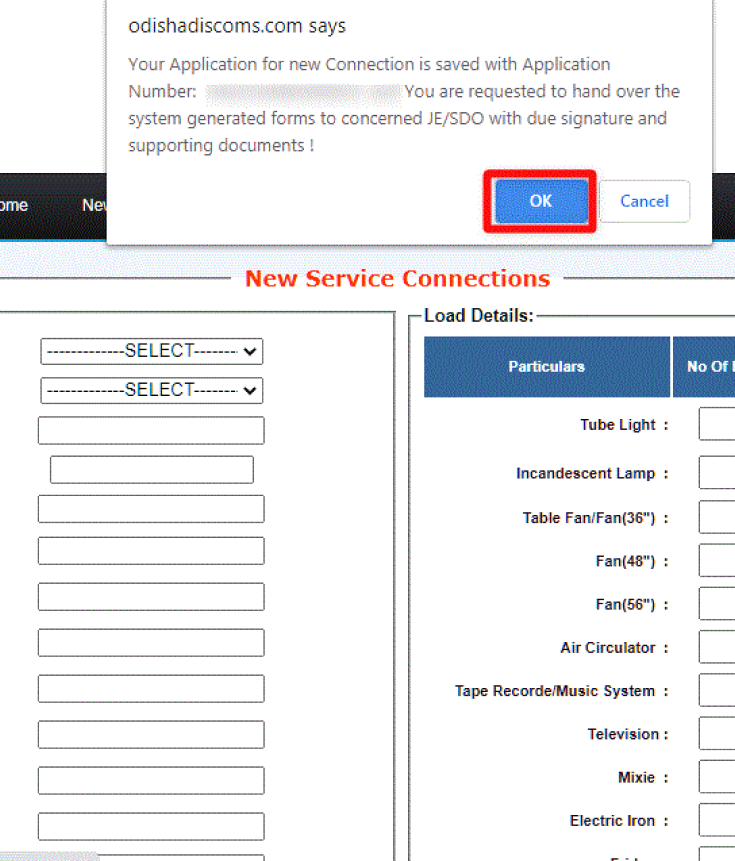
- Print the connection request letter that the screen displays.
- Submit it to the nearby office.
- You will get the connection as soon as possible.
FAQ:
1. What is the Odisha EB board customer care number?
You can find the customer care number on the top of your bill.
2. What is NESCO’s official website?
Google NESCO. You will get the Odisha government’s official website with the banner/ header stating the same.
3. How to write the ‘new electricity connection’ request letter?
Use this sample to write your letter.
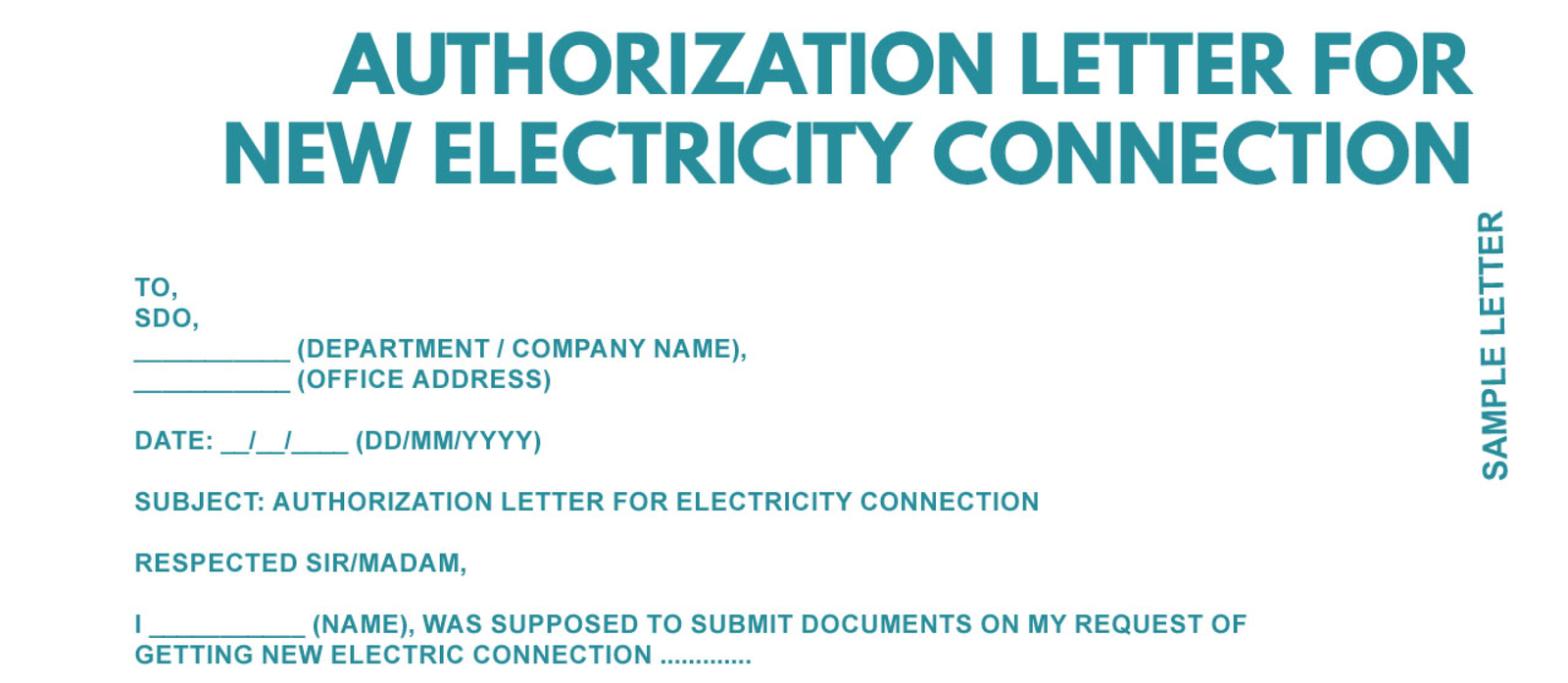
4. Cost of 1 unit of electricity in Odisha?
₹3 per unit for the first 50 units.
5. NESCO bill payment options / Payment mode
Debit card, credit card, UPI, E-Wallet.
6. When can I pay my Odisha electricity bill?
You have time to pay the bill without rushing. Just make sure you pay it before the due date to avoid penalties and fines.




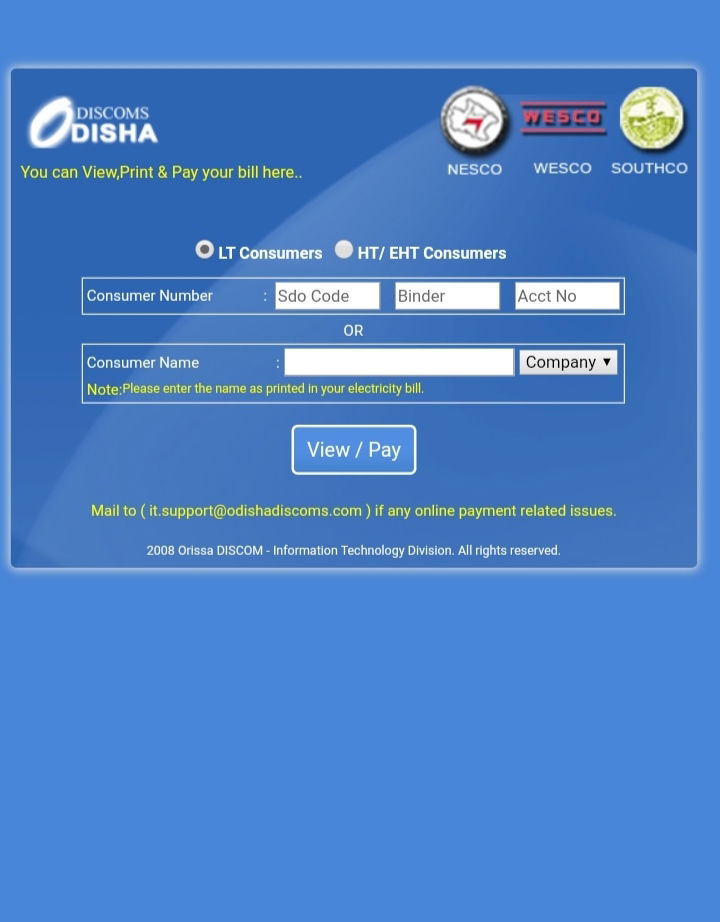








Add Comment