Nowadays, practically everyone makes purchases using different internet services. As a result, there is significantly less work to do. Although many individuals find it uncomfortable, this strategy is significantly more effective. And when ordered online then order cancellation also becomes necessary. And similar is our topic for today, which is – How to Cancel an Order on Zepto, we have provided a variety of information below.
Important Things to Keep in Mind Before You Cancel
- Cancellation Window:
Zepto moves fast — really fast! That means once your order starts getting packed, there’s a good chance you won’t be able to cancel it. In fact, some users say they tried canceling within seconds and still couldn’t. Changed your mind? Don’t wait — cancel fast!
- Refunds Made Easy — Just Cancel Before It’s Too Late!
If you manage to cancel before the packing process begins, you’re in luck! You won’t be charged, and any payment you made will be refunded — no stress. But if the order is already packed or out for delivery, it might be too late, and a cancellation fee could apply.
- Where Does the Refund Go?
Most refunds hit your account within 7 business days — just keep an eye out! However, keep in mind that some users have noticed their refund didn’t go back to their original payment method — instead, it was credited to Zepto Cash in the app. Don’t be shocked if your refund pops up as Zepto Cash instead!
Top 5 Real-Life Reasons Why People Cancel Zepto Orders
- Change of Mind
That snack looked good at first, but now you’re just not feeling it. No shame — your cravings changed, and so did your cart!
- High Shipping Costs
You were all set to check out and then saw that delivery fee. Yikes! Sometimes surprise charges can make you think twice — and that’s okay.
- Delayed Delivery Times
Waiting too long for your groceries or essentials? If the delivery ETA feels like forever, canceling and reordering later just makes sense.
- Payment Issues
A failed transaction or declined card can be frustrating. Instead of fixing it right away, some users prefer to cancel and try again later.
- Technical Glitches
The app froze, the payment page crashed, or something just didn’t feel right? If the experience is buggy, canceling is often the safer move.
Here is How to cancel the Zepto order by utilizing customer care
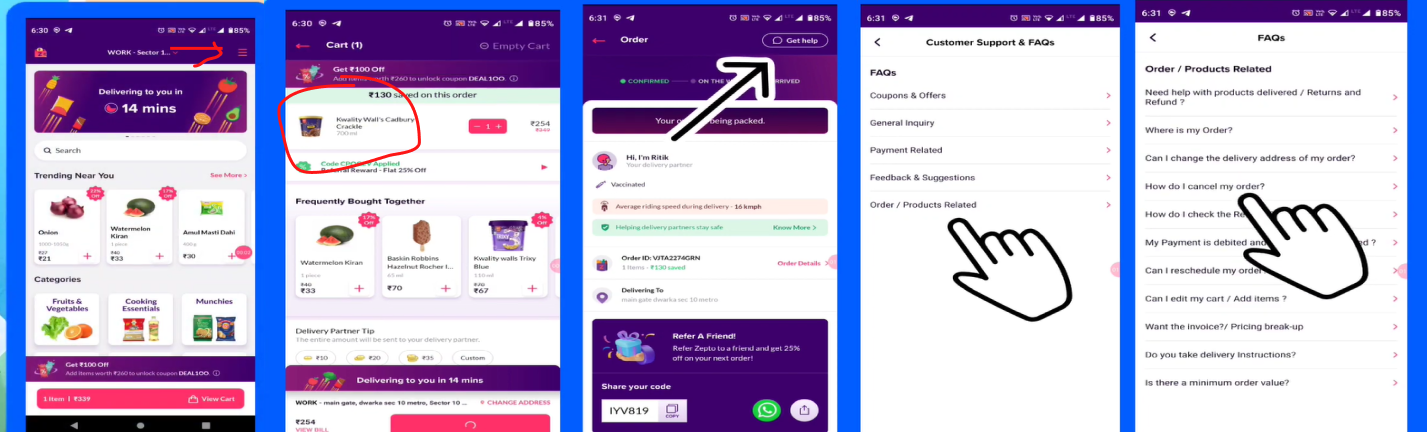
Understanding the process of how to cancel an order on zepto after shipping is a crucial task. So, follow the instructions below,
- You need to log into your zepto app first
- Click on the three horizontal lines above the home page
- The assignment of how to cancel an order on zepto will then start,
- Go to Your Placed Order/ Order Cart
- Select the order you want to cancel
- A page with comprehensive information about that item will open up after the previous step. You will see an option labeled “Order Details”.
- Then you should then tap on the “Get help” option
- A window of the Customer Support & FAQ tap on “Orders/Product Related
- Then another slide of FAQs will pop up where you have to select “How to cancel my order”
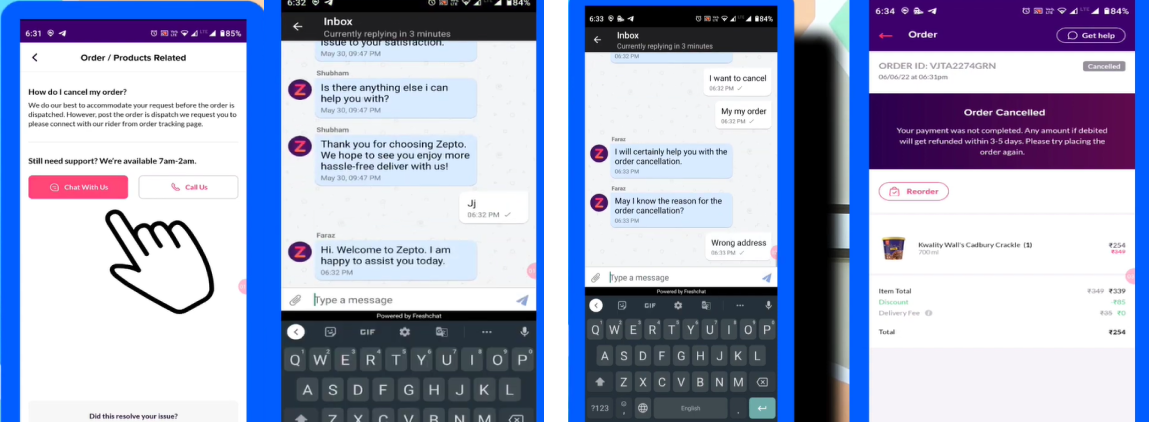
After which the exact Process for Cancellation of the Zepto Order Will Start,
- After choosing the option of canceling my order you will end up on the “Chat With Us” & “Call Us” Customer support options from zepto to cancel the order.
- You can choose any of your choices and give your reason for order cancellation
- After the chat or call process is done you can go back to your cat and find that your zepto order will be canceled successfully.
Additional Method to Cancel Your Order on Zepto
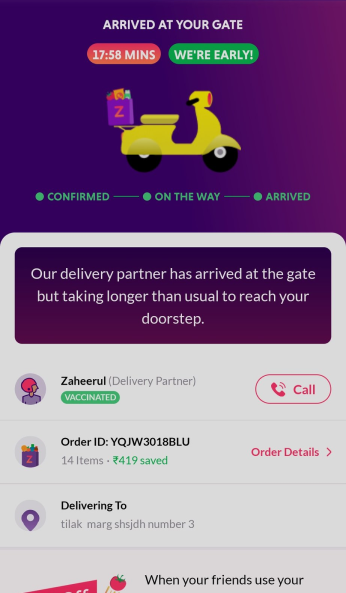 While calling customer service, there are frequently several potential technical problems. As a result, the order is not canceled on time. We are offering a different alternate approach as a result.
While calling customer service, there are frequently several potential technical problems. As a result, the order is not canceled on time. We are offering a different alternate approach as a result.
- you must open the app and select the ordering option.
- If you choose the one you wish to cancel from there, you will receive the delivery person’s phone number.
- By dialing the number, you can cancel your order.
- This implies that the canceling process in this instance is rather simple.
Need Help? Here’s How to Contact Zepto Support!
Got an issue with your order or just need a quick answer? Don’t worry — Zepto’s got your back 24/7 right through the app!
Here’s how you can reach out in just a few taps:
- Open the Zepto App
First up — double-check you’re logged into your account.
- Tap on ‘Help & Support’ to get started
Open the menu and head over to ‘Help & Support’ — it’s where all your order questions get answered.
- Pick Your Issue & Connect
Choose what you need help with from the listed categories. From there, you’ll get the option to chat with support or give them a call — whichever works best for you!
FAQ’s — Your Zepto Order Questions Answered
1. Will I be charged if I cancel my order?
Not if it’s canceled before packing starts. Otherwise, a fee might apply.
2. Can I cancel after the order has shipped?
Usually not, but contact support — they might assist.
3. How do I ask Zepto for a refund?
Refunds for canceled/returned orders will go to your payment method or Zepto Cash.
4. Why can’t I cancel immediately after placing the order?
Zepto’s speed means packing may start within seconds. There’s a very short cancellation window.
5. What if I get a wrong/damaged item?
Reach out to support, keep the item in original packaging, and they’ll guide you.
6. How do I contact support quickly?
Use ‘Help & Support’ in the app for chat/call options.
Conclusion
Hope we helped you through how to cancel an order on zepto. Follow the above-mentioned and enjoy the shopping process without any confusion. Sometimes plans change or we simply hit “order” too fast — it happens to the best of us! Whether it’s the wrong item or a sudden change of mind, don’t worry. Zepto makes it super easy to cancel your order in just a few taps, and stay in charge of your shopping.












Add Comment