Most iPhone users are unaware of the secret tricks that exist on this smartphone. It is no longer feasible to know about this, especially for people who have recently switched from Android to iOS. It’s crucial to understand that these iPhone hacks are entertaining and practical. Hence, if you also use this phone, it will be good for you to know about them, that’s why we are writing this article.
List of Top 10 Best Craziest iPhone Hacks
Even many long-time iPhone users are unaware of the fascinating iPhone hacks that have been done to this device. In order to help you, the top 10 tricks hacks are described below.
1. Use Dictation to Type Faster – Best iPhone Hack to Try
 When you don’t want to type anything, this method comes in quite handy. Using directed typing, you can text really quickly. Additionally, you will save time and effort by doing this. Therefore, to use this service, simply follow the steps below for the best iPhone tricks.
When you don’t want to type anything, this method comes in quite handy. Using directed typing, you can text really quickly. Additionally, you will save time and effort by doing this. Therefore, to use this service, simply follow the steps below for the best iPhone tricks.
Steps to Follow:
- Go to the Settings app first for this.
- After that, select the keyboard option from there.
- The option to enable dictation should then be activated.
- Next, dictate your speech by clicking the mini microphone icon that appears on the keyboard while you type.
2. Get Flash Notifications – Useful iPhone Hack to Try
 One of the useful iPhone hacks is this one. For people who have trouble hearing or don’t like notification sounds, it is especially suitable.
One of the useful iPhone hacks is this one. For people who have trouble hearing or don’t like notification sounds, it is especially suitable.
Steps to Follow:
- Applying it is quite easy; just open the settings first.
- Enter accessibility and then select audio/visual.
- Toggle the “LED Flash for Alerts” option in the tab that appears after the previous action.
- After that, your phone will notify you anytime a notification arrives by flashing twice.
3. Search the Web Without a Browser – Interesting & Crazy iPhone Hack
 You can conduct an internet search for iPhone hacks without opening a browser by following the instructions listed below. As a result, you may quickly and swiftly obtain information online for ios hack.
You can conduct an internet search for iPhone hacks without opening a browser by following the instructions listed below. As a result, you may quickly and swiftly obtain information online for ios hack.
Steps to Follow:
- To begin, you need to swipe left on the home screen.
- Next, enter your search term in the newly opened search window.
- Afterward, without opening a browser, a result page will be opened directly from there as the best hack ios.
4. Hide Specific Image from Photo Widget – Best Useful iPhone Hack
 One of the coolest iPhone hacks home screen widgets is this one. You can choose to show or hide the photos that are displayed in this widget using this hack.
One of the coolest iPhone hacks home screen widgets is this one. You can choose to show or hide the photos that are displayed in this widget using this hack.
Steps to Follow:
- Open the photo widget first, then choose the picture you want to hide.
- Click the share button from the options that show after selecting one.
- Then, more choices will show up, and you should choose “Remove from Featured Photos.” After then, the photo will no longer be visible.
5. Write/ re-edit on email attachments – Useful Hack to try on New iPhone
 You can add any type of text or notes to an email attachment using these iPhone hacks apps. Therefore, it may be regarded as one of the best in terms of both necessity and coolness by utilizing iPhone features. By following the procedures listed below, you can also use this method.
You can add any type of text or notes to an email attachment using these iPhone hacks apps. Therefore, it may be regarded as one of the best in terms of both necessity and coolness by utilizing iPhone features. By following the procedures listed below, you can also use this method.
Steps to Follow:
- To change an attachment that has been sent, first open the email and the required chat.
- After that, open the attached PDF file.
- The document’s top right corner will then display a sign in the shape of a pencil. You can enter the needed information by clicking on it.
6. Take a Hands-Free Photo – Best iPhone Photo Hack to Try

With this iPhone hack, you can do one more thing with ease. It allows you to control the camera with voice commands. That is, you can capture photos without touching the phone’s screen. To activate it, carefully follow the instructions listed below.
Steps to Follow:
- You must first launch the Settings app in order to do this.
- You need to select the accessibility option in the following step.
- The Voice Control option will appear in the open tab after the previous step. Once activated, Siri will respond to your voice commands to access the camera and snap pictures.
7. Remove App Size Limitations – Best iPhone Settings Hack to Try

Users of iPhones will find this tip to be very useful. This phone has a size limit for app downloads; no more apps may be downloaded than that. It is certainly the best iPhone secret for sure. Therefore, if you also wish to remove this limit, the following procedures will be helpful for you.
Steps to Follow:
- You must first open settings in order to apply this.
- Then, find and select the iPhone storage option there.
- A new tab will open after the previous step, where you will find the Apps downloaded.
- Last but not least, turn off data limits and then download any size of the app.
8. Show Real-Time Captions of Your Speech – Must try Crazy iPhone Hack
 Like previous iPhone hacks, this one will be very beneficial to you. You will be able to communicate with the personal assistant on the phone more effectively and profitably if you do this. Get live captions when u face or when you’re in call.
Like previous iPhone hacks, this one will be very beneficial to you. You will be able to communicate with the personal assistant on the phone more effectively and profitably if you do this. Get live captions when u face or when you’re in call.
Steps to Follow:
- First of all, open the Settings app on your phone.
- Next, locate the Accessibility option by scrolling down.
- Then Select Live Captions Options on the screen
- Finally, this hack can be used by activating the live caption toggle.
9. Make the Screen Smaller – one of the cool tricks to try with the iPhone
 We frequently have to send texts while working. As a result, typing requires using only one hand. This hack app ios comes in very handy when things are urgent.
We frequently have to send texts while working. As a result, typing requires using only one hand. This hack app ios comes in very handy when things are urgent.
Steps to Follow:
- In this case, the emoji button needs to be firmly pressed when the keyboard appears while typing.
- Depending on your preference, you can swipe it to the right or left after pushing.
- The keyboard can even be moved up, down, or in the middle. It allows you to text with one hand without hesitation.
10. Use Siri to Play Live Radio – iPhone Free Radio Trick
 To turn on the radio on a smartphone, you often need headphones. Therefore, lacking headphones frequently prevents one from hearing the radio. However, if you use an iPhone, you will benefit much from these new tricks of the iPhone.
To turn on the radio on a smartphone, you often need headphones. Therefore, lacking headphones frequently prevents one from hearing the radio. However, if you use an iPhone, you will benefit much from these new tricks of the iPhone.
Steps to Follow:
- The first step is to turn on Siri, the personal assistant on your phone.
- Then execute the voice command “Siri, play a radio station (name of radio station)”.
- Your preferred radio station will then be turned on by this personal helper, allowing you to ease and enjoy it.
Conclusion
Here is the iPhone hacks you must be aware of if you recently purchased or are considering purchasing an iPhone. These tips will enable you to personalize your phone and make it easier for you to use.






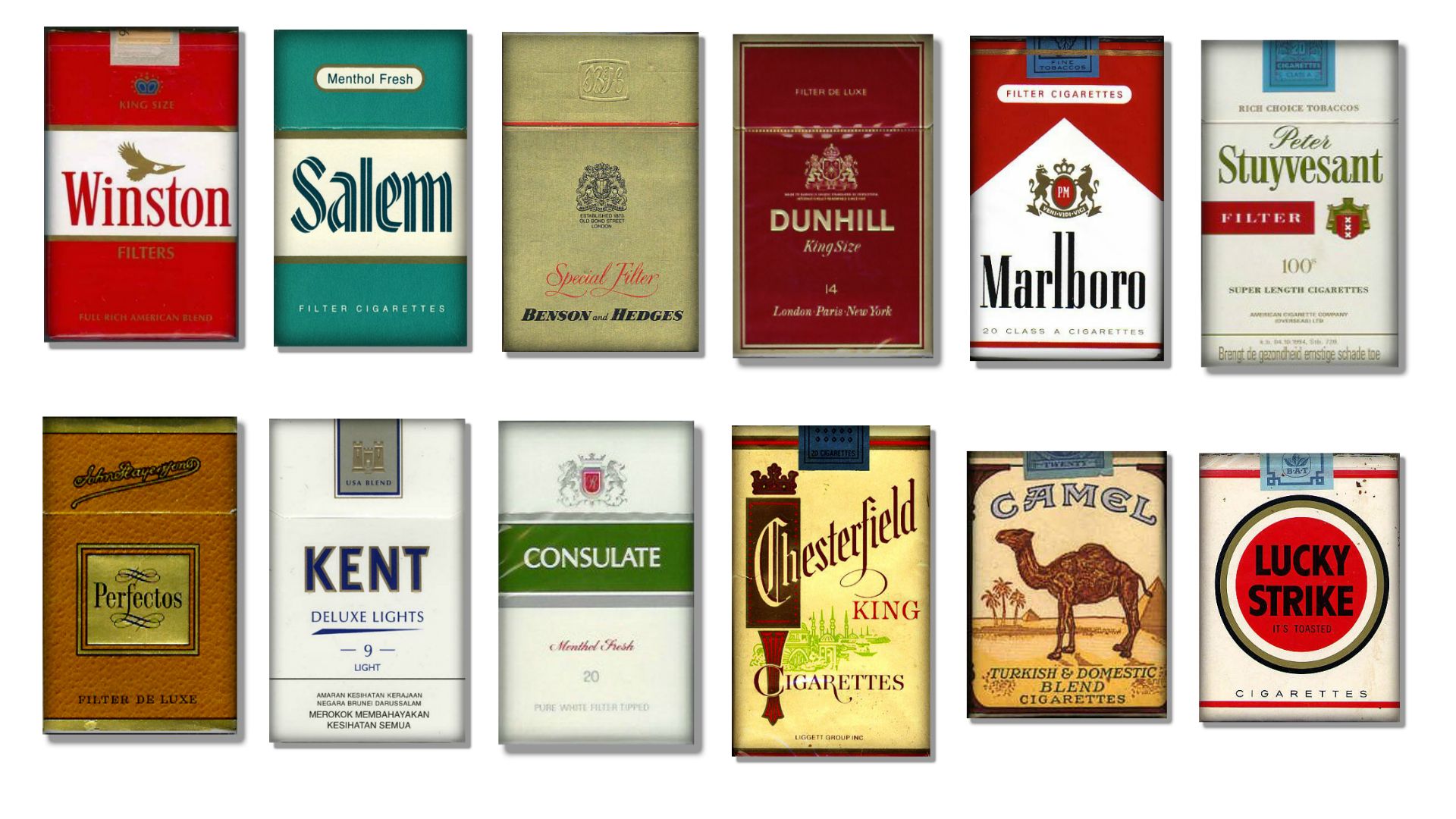




Add Comment