- Zety
- LiveCareer
- Resume Genius
- MyPerfectResume
- ResumeLab
- ResumeNow
- EnhanCV
- ResumeHelp
- ResumeNerd
- Wozber
- Resumonk
- VisualCV
- Kickresume
- FlowCV
1. Zety-

Zety Resume Online Maker is a CV creator with over 15 blank CV designs and resources to help with composing. Over 1,000,000 people have previously selected the Cascade template, the most well-liked of our CV designs.
The creator guides you through the procedure and provides a tonne of sample content and CV advice.
Benefits-
- Created from scratch or uploaded from earlier papers, a resume, or a cover letter.
- Resume wizard with integrated advice from industry professionals.
- Navigation between parts is simple.
- Templates for both a resume and a cover letter.
- Possibility of customization.
- Make your resume online free with unlimited downloads in a variety of formats, including PDF and docx.
Disbenifit-
- You can’t put a picture of yourself on your CV.
Cost-
Zety’s motto is “try before you buy, pay when happy,” and it by default provides you with free accessibility.
- Complete access for 14 days costs $2.70 (auto-renews at $23.70 every four weeks).
- Monthly plan: $5.95 (paying $71.40 in advance for yearlong service will spare you 77%)
2. LiveCareer-

The Sitejabber 2020 Customer Choice Award went to LiveCareer, an online resume maker. It offers more than 25 resume templates that are appealing to various types of individuals, whether they be traditionalists, creatives, or mathematicians.
The dashboard can be used to make a resume, a cover letter, or even to look for employment on well-known job search websites.
Additionally, it enables you to modify your resume in light of the job posting. You may see your match score by copying and pasting the job description into the tool.
Benefits-
- Instant preview
- Specialized advice in the input boxes
- Text editors with spellcheckers
- Good selection of templates
- Up to 14 days after purchase, money may be refunded
Disbeniftes-
- Your prior decisions are impacted by template changes.
Cost-
- 14-day access is $2.95 (recurring monthly at $23.95 plus $0.45 for each extra save printing, or email).
- Membership costs per month $5.95 (paying $71.40 would save you a little money on full use entire year).
Read Also: Money Saving Tips for Students
3. Resume Genius-
Make a resume online with ATS-friendly templates offered by the Resume Genius tool can be parsed by software and won’t break when sent to a recruiter.
Your complete job application will be pretty uniform because the cover letter templates match the CV designs.
Benefits-
- Built-in cover letter creator
- There are Word and PDF files available.
- created by AI using actual job advertisements
- Downloads are limitless for both plans.
- Possibility of a complete refund during the 14-day trial period
Disbenifts-
- The “References Upon Request” portion represents an old-fashioned option that you can include.
Cost-
- $2.90 for a 14-day testing period; $23.90 each month afterward
- If you decide to opt to be invoiced yearly at $76.80, the price for every month is $6.40.
4. MyPefect Resume-
Stop wasting time attempting to create a résumé in Office. MyPerfectResume takes care of every aspect of formatting, section names, and further organizing to write each part for customers.
Simply choose the piece of content that best suits you by clicking it, and you’re set to take off.
You only need a couple of clicks to complete your CV.
Benefits-
- Motivating suggestions.
- Areas you’re concentrating on underlined Pro-tips provided at each composing stage.
- SmartApplyTM (built-in application parser, assuring ATS compliance)’s standardized page layout.
Cons-
- vibrant template hues
Cost-
- 14-day accessibility is $2.95 (recurring monthly at $23.95 plus $0.45 for each extra download, print, or email).
- If you want to be invoiced yearly at $71.40 and save 77%, the price for each month is $5.95.
Look for : Top 10 Apps To Solve Math Problems For Free
5. Resume Lab-
You may make a fantastic cv and letter of application combination using the online tool provided by ResumeLab. You can select from more than 20 excellent layouts.
You receive a special AI-driven documents quality meter that compares your CV to those submitted by other applicants in addition to the pre-written information (such as experience highlights or a career goal).
Each cv design is also editable in terms of color, segment layout, and ability ranking icons. The list of choices for alteration is a genuine one.
Benefits-
- 18 layouts with sophisticated editing capabilities
- Each design has a customizable CV segment arrangement.
- artificial intelligence (AI) approach for evaluating CV Limitless PDF download
Disbenefits-
- No CV design for Microsoft Word is available.
Cost-
- Complete use for 14 days is $2.70 (renewal to $24.70 each month is automated).
- A yearly subscription costs $71.40 (renews automatically every year).
6. Resume Now-
You go through a brief succession of fill-in-the-blank wizard panels using ResumeNow’s quick CV creator, which has amazing UX and layout.
The CV program formats the information as you enter in the blanks and automatically places it on a CV layout of the one you select.
Additionally, the software provides pre-written text and a polished printout.
Benefits-
- Correct layout
- A variety of download options
- Recommendation of a model according to the sector and nation
- Customized segments are offered.
- Quick editing
- Mobile applications
Disbenefits-
- With the limited access plan, there is no CV review
- For the subsequent download, printout, or email, add $0.50.
Cost-
- 14-day exclusive use costs $2.45 (renewal is automatically at $23.85 every four weeks).
- Full usage for 14 days is $2.85 (renewal is automatically at $23.85 every 4 weeks).
- A monthly subscription costs $10.45 (purchasing $125.40 beforehand will save you 60%).
7. EnhanCV-
You can create a resume and a cover letter with this online Resume maker.
A content recommendation tool may assist you in fixing all errors.
Benefits-
- Freeware PDF downloads are limitless with a login.
- Layout names denoting styles and phases of careers
- opinions of family and friends
Disbenifites-
- Detailed introduction to the constructor
- Material updates and suggestions are only available with a more expensive plan.
- using a free service to brand the docs
Cost-
- Monthly plans are $19.99 (paid once each month), $14.99 (invoiced once for three months), and $10.99 (invoiced once every six months).
8. ResumeHelp-
A wizard-based CV builder is available from ResumeHelp that guides you through the section-to-section step-by-step. Simply fill out the blanks, and the program will construct your CV for you.
There are more than 20 layouts available for you to select from and then modify. You can then post your résumé to your social networking sites, as well.
To expedite the creation process, a CV technology program also provides pre-written information.
Benefits-
- Over 20 designs
- Pre-written material CV suggestions for writing
Disbenifits-
- No-cost cover letter creator
Cost-
- Free 14-day test with complete accessibility; auto-renews at $24.90 each month.
- $7.90 per month ($94.80 per year)
9. ResumeNerd-
The wizard on ResumeNerd will guide you step-by-step throughout the CV-creation process.
You will get to view several ideas on how to improve most of the CVs before you start creating any element of it. Additionally, the program provides pre-written text that you may edit to suit your requirements.
Benefits-
- CV review
- Prewritten material
- You can bypass a lot of download designs, including HTML Tips
Disbenifits-
- The added element of the cover letter creator
Cost-
- $14.90 for a 14-day test subscription (auto-renewal at $19.90 every four weeks)
- Annual subscription costs 76.90 euros ($6.41)
10. Wozber-
This freeware CV-writing program has features for both creating resumes and cover letters.
But there isn’t any pre-written information in the constructor that would appear in the editor. Free designs are not usually the best, either, such as Word CV designs. The application has a fascinating function called the “Relevance Metre” that illustrates how well your CV matches the position you are applying for offer.
Benefits-
- With a login, without cost
- Saving data
- Creating a cover letter program
- Not branded
Disbenifits-
- Each design has a similar appearance.
- Reading and parsing the designs could be challenging.
11. Resumonk-
An easy tool for creating a CV and a cover letter is called Resumonk.
When compared with other online cv constructors, it has very minimal functions, and both its user interface and functions give the impression that the software is a little old.
Benefits-
- Easy to operate
- Provided in the cover letter creator was a 30-day money-back guarantee.
- Simple pricing tactics
Disbenifits-
- Possesses a faintly antiquated vibe
- Its characteristics are less refined than those of its rivals.
- Use a free plan to brand
Cost-
- Free limited service; $29/year for exclusive use
- Subscription for Life is $99
12. Visual CV-
You can create a single portfolio or cover letter on the VisualCV portfolio website for no cost, but you can’t refer to it as a free portfolio creator.
You must purchase a premium membership if you want to create multiple documents and have permission to use all the templates. You can utilize a few of the builder’s pre-made CV samples as a starting point for your own.
Benefits
- Exemplars for ready-made resumes
- Simple-to-use design
Disbenefits-
- Basic Branding is available in the cover letter builder with a free account.
Cost-
- Free use for a limited time, a monthly fee of $20, or quarterly billing of $13.


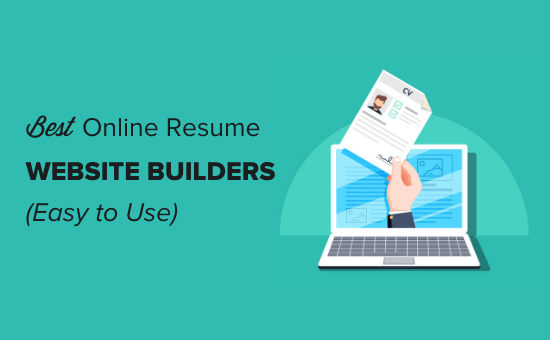





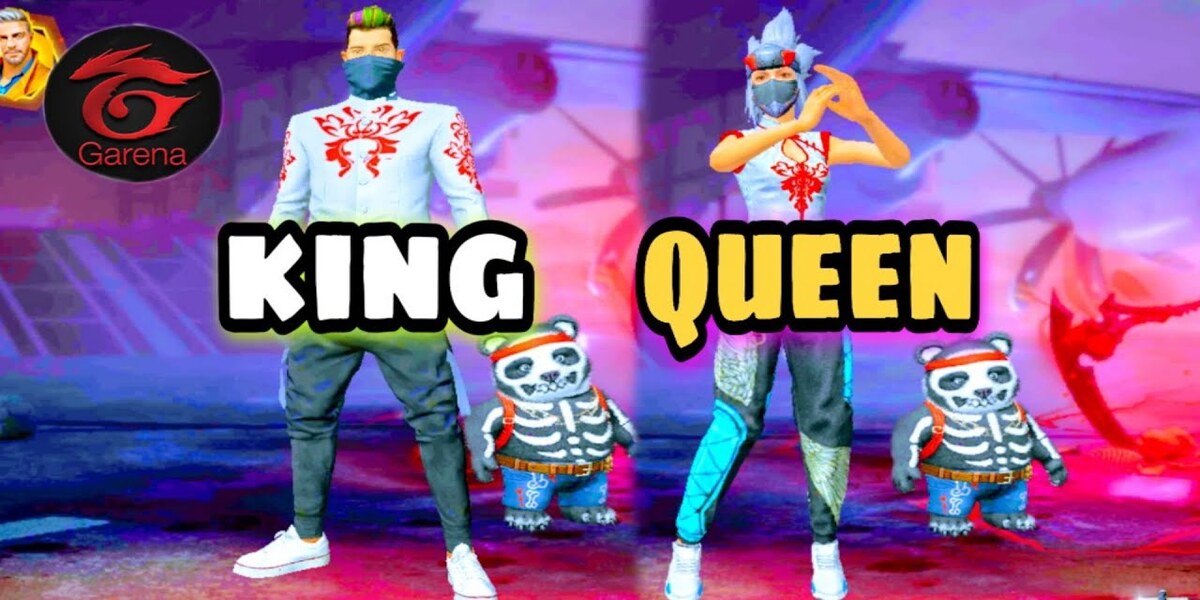


Add Comment