You can now convert your physical Airtel sim to Airtel eSim and this by itself has a lot of benefits few being phone space-saving, Temporary change of network, etc. More often than not, this is a blessing for iPhone users especially cause you don’t have to carry one more phone with you all the time.
So, this being said make Airtel Sim, and eSim follows these steps.
Follow up for eSim setup:
1. Airtel eSim setup for iPhone.
Convert your Physical sim eSim. Follow these steps to set up your eSim.
- To start the process, text eSim <>registered email id to 121.
- If a proper mail id is mentioned, 121 will SMS the registered mobile number, conforming to the initiation process.
- The user might also get a call for confirmation.
- Once approved, you will receive a message from 121 with a QR code sent to your email id.
Please note that the entire Airtel process will take up to 2 hours. Therefore, if it is still not activated, please contact customer support.
2. Android Airtel eSim.
eSim is completely network-based regardless of the phone that is about to be used. Now that the network ‘Airtel’ has the very same process as it does for iPhone. So, follow the same steps.
- Text eSim<>registered mail id to 121
- 121 Will message you the confirmation post checking your mail id.
- You might also get a call regarding the same.
3. QR Code activation and steps.
To scan the QR, Go to the setting in your iPhone or Android and select mobile data.
Click on Data Plan and scan the QR code. (Can be scanned only once)
Add data plan on eSim. Tap on Add Data Plan at the bottom of the screen to do the same.
You can either set it as primary or secondary.
Make one sim the ultimate that makes you call or message by default.
Once the transfer is over, you will see the eSim in the mobile data setting.
4. Basics of eSim:
eSim being a great thing to use, it is also important to understand that it comes with its own pros and cons.
Pros:
- Can temporarily shift from one network to another.
- Less phone space consumption.
- Can have more than one sim.
Cons:
- Once added, it cannot be removed.
- Not easy to switch devices.

FAQ
Many say that eSim is better than physical sim as it allows room for extended battery life.
Yes, you can shift from eSim to physical sim.
oh! You can also use it side by side.
No, eSim is not easy to hack. All the details are stored in the cloud so, no! it’s not easy. In fact, it’s difficult to hack.
It is yes and also no. It depends on the network. Also, it’s important to consider that 4G eSim will not be faster than eSim 4G.
eSim is comparatively better A physical sim can be lost or stolen, which cannot happen in the case of eSim. Though eSim is as secure as your device, it is safer.








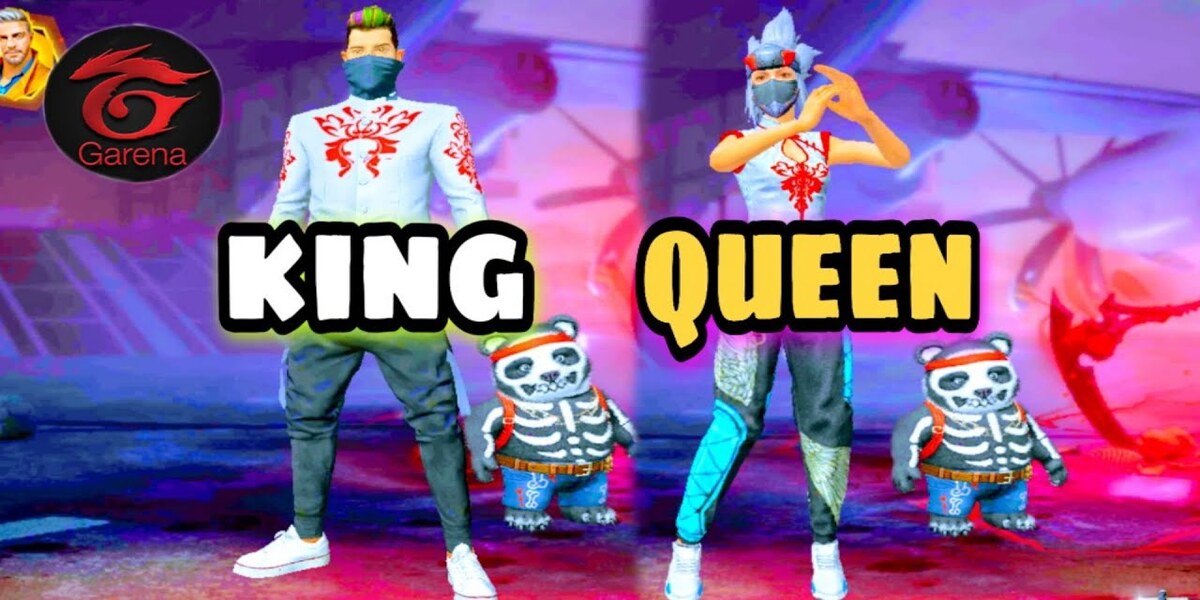


Add Comment