Vodafone is India’s biggest mobile network, offering prepaid, postpaid, and internet services. By dialing the USSD codes, you can check the balance and authenticity of your Vodafone mobile number. Vodafone’s balance and authenticity can also be checked online or via SMS. The prepaid recharge policies of the mobile provider were recently updated.
How to know Vodafone balance
You can use USSD codes or the Vodafone App to view your Vodafone prepaid balance. To check the balance of your Vodafone prepaid account, dial *141#. Furthermore, you can use USSD codes on Vodafone to verify your data balance, best deals, and phone number.
| Purpose | Vodafone USSD Codes |
| Vodafone Prepaid Balance | *141# (or) *111# |
| Vodafone Validity | *141# (or) *111# |
| Vodafone Local/STD Minutes Balance | *148# |
| Vodafone Balance Check Number | *111*2# |
| Vodafone Mobile Number | *111*2# |
| Vodafone Best Offer | *121# |
| Vodafone Phone Number | *111*2# or *141# |
| Vodafone Data balance | *111*2*2# |
Vodafone data check number
Dial *111*2*2# to search your Vodafone data balance using the USSD code. Your Vodafone 4G or 3G data balance can be verified using the USSD code.
Furthermore, the My Vodafone app provides access to all the data relevant to your Vodafone account. To check your Vodafone balance, info, and validity, download the app.
How to check Vodafone balance prepaid
You will review the balance of your prepaid account online in addition to using the offline ways. The My Vodafone app allows Vodafone customers to view account-related information. Both mobile users can download the software.
- My Vodafone is an app that you can use.
- Please enter your Vodafone phone number.
- To log in to your account, verify your OTP.
- On the app, you can see detail about your account.
Vodafone balance check no
- Balance check: *141# or *111#
- Best offer: *121#
- Internet balance: *111*6*2#
- GPRS: *111*2*2#
- 2G Internet: *111*2*2#
- 3G Internet: *111*2*2#
- Number check: *111*2#
- Balance Transfer: *131*<Transfer Amount>*<Mobile No>#
Vodafone data balance check number
- To get 3G and 2G subscription plans, dial *121#.
- To unlock the 5GB 3G plan, dial *121* 851#.
- To unlock your 8GB 3G subscription, dial *121*1251#.
Vodafone 4g net balance check code
In your cell, dial *111*6# and follow the on-screen directions. If none of the above methods function, dial *111*6*2#. There are USSD codes that can inform you of the validity of all Vodafone 3G/4G data and 2G GPRS net balance.
These are the methods and ways you can use to check the Vodafone data balance and also an online way to check it.
How To Fix Vodafone Balance Check Issues?
Sometimes, Vodafone users face issues like incorrect balances, USSD errors, or app login failures. Here’s what you can do:
- USSD Not Working? Try restarting your phone and checking network settings.
- App Login Failed? Make sure your OTP is entered correctly and that your app is up to date.
- Incorrect Balance Displayed? Call Vodafone customer care at 199 to confirm and resolve the issue.
How to Recharge Your Vodafone Number Online?
Vodafone has made the recharge process very convenient. Here’s how you can recharge online:
- Visit Vi’s official website
- Go to the Recharge section.
- Enter your Vodafone mobile number.
- Choose a plan from the list or enter the amount manually.
- Proceed to pay using UPI, credit/debit card, or wallets like Paytm or PhonePe.
You can also recharge through trusted third-party apps like Google Pay, PhonePe, Paytm, and Amazon Pay.
How to Activate Vodafone Offers?
To get the best Vodafone prepaid offers:
- Dial *121# from your Vodafone number. This code will show personalized offers based on your usage.
- Use the Vi app to find special discounts or data add-ons curated for your number.
Always compare available offers before recharging to ensure you get maximum value.
What If Vodafone USSD Codes Don’t Work?
There might be times when USSD codes fail to respond. Here’s what to do:
- Check if the SIM is active and has signal strength.
- Restart your phone and try the code again.
- Ensure the code is entered correctly.
- If nothing works, contact Vodafone customer care by dialing 199 from your Vodafone number or visiting the nearest Vi store.
Vodafone Customer Care Numbers
For any help related to balance, validity, plans, or network issues, contact Vodafone:
- Customer Care Number (toll-free): 198
- General Enquiry & Support: 199
- You can also use live chat support via the Vi App.







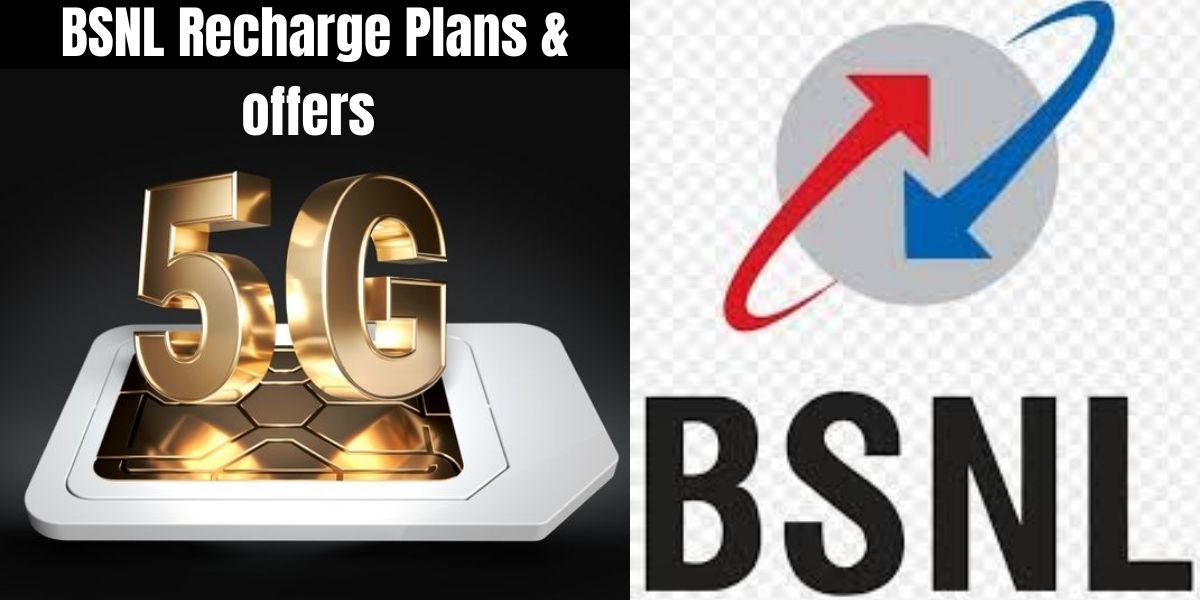



Add Comment