What is Dunzo?
An Indian company called Dunzo delivers food and other commodities, fruits and vegetables, meat, pet supplies, food, and prescription medications to major cities. Additionally, a different service is available for picking up and delivering packages within the same city providing different payment options.
The eight Indian cities of Bangalore, Delhi, Gurgaon, Pune, Chennai, Jaipur, Mumbai, and Hyderabad are the ones where Dunzo now offers its delivery services. Kabeer Biswas and his other co-founders Ankur Agarwal, Dalvir Suri, and Mukund Jha established Dunzo in 2014.
How to cancel an order on Dunzo?

Several factors could lead someone to wish to cancel their Dunzo order. The item may have been cheaper elsewhere, the customer may have changed their mind, or the order may have been incorrect. Order cancellation is simple regardless of the cause.
- The Orders tab is accessible by simply opening the Dunzo app. That will be displayed in the right corner of your phone click on it to know your orders. Locate the order you wish to cancel, then press on it.
- “OR”
- If in case your order is being packed you will automatically get a display on your screen telling you your “order is being packed” click on it to find the 2nd image from above.
- After the screen is displayed if you scroll down the same page, down you will find the “cancel button” – tap on it.
- Now you have to give your reason – in order to cancel your dunzo order. Hence click on the auto-mentioned reasons that you find relevant to cancel your order. And then tap on “cancel”
- Your Dunzo Order is now Cancelled.
- If in case you have made the payment already your amount will be refunded immediately.
Details on Cancellation of Dunzo Order
- Prior to a Delivery Partner being assigned, Dunzo allows you to cancel your order whenever you want.
- The Delivery Partner will, however, be compensated for their time and efforts with a nominal fee if you decide to cancel an order after a Partner has been assigned.
- This is done to make sure the Partner is adequately compensated for the time and effort they have put into the platform.
- The merchant will get in touch with you through the delivery partner and let you know about the unavailability if it happens to be out of stock or not available with the same specifications as the Tied-Up Merchant, which is extremely unusual.
- If you decide to cancel the order in such a situation, Dunzo will follow its refund policy and return the product’s deducted amount to the payment system.
How to delete Dunzo’s order history?
There are three alternatives to remove your order history that are located at the top of your Dunzo order history.
- If you remove the most recent three orders, all previous orders in your Dunzo order history will be blank.
- To begin, select “Delete Last 3 Orders” by clicking on the three dots to the right of the order icon.
- The previous three orders you placed will be removed from your Dunzo order history.
- By selecting “Delete All Orders,” you can also eliminate every single Dunzo order history.
What to do if Dunzo COD is not available at your location?
Here is what you can do if Dunzo cash on delivery is not available.
- You have the choice of making an online payment or providing a different pincode an alternate address.
- Alternatively, you can pay us online, or if you don’t have a card, you can deposit money in our bank account instead.
- On the payment page, you can find the bank account information. To place your order, simply select “Bank Deposit.” We will verify the deposit with our bank after it is finished by contacting them. The merchandise will be sent after the deposit has been approved.
How to use Dunzo cash for payment?

The user can save as much as 25% of the entire bill value of order—or Rs 100—by using Dunzo Cash. Only Dunzo-verified stores accept Dunzo Cash for redemption. There are no additional deals available on the Dunzo app that can be coupled with Dunzo Cash. Within seven days of the addition date, Dunzo Cash expires.
How to delete your Dunzo Account?
Here is what you should do once you have logged in to your profile page:
- In your dashboard, select Settings.
- Decide to “Delete Account”
- Want a reason from the drop-down menu that is present when you choose to delete your account?
- A “Delete Account” tab will show up after you have chosen a reason. You can successfully remove your account by clicking on it.
Cancellation and Refund policies of Dunzo App
- When Users confirm a transaction they have started, Dunzo will confirm and start the execution of that transaction. Users must choose the cancel option on the platform if they want to stop a transaction from happening on the platform.
- Users may be required to pay a cancellation charge for transactions started on the platform. If the delivery partner or the Merchant, depending on the situation, has already started working on them.
- According to the cancellation and refund policies of those Merchants, a cancellation fee will be assessed to those Users with regard to work already completed by those Merchants.
- If the Merchants/Delivery Partners urge Dunzo to do so, Dunzo may choose to cancel transactions started by Users on the Platform.
- The chosen address given by Users is outside the delivery partner’s or merchant’s service area.
- At the moment the order booking is confirmed, there is no reaction from the User through phone or through any other communication method.
- Users can only request refunds for transactions they’ve started if they’ve previously paid the transaction
Dunzo Customer Care Details
- You can contact Dunzo customer care for any user-related inquiries via the Dunzo mobile application and the Dunzo.com website.
- OR Email: support@dunzo.in
Conclusion
With the way things are going, we can now purchase anything while at home with only a click. We may accomplish the same through a wide variety of applications. One of them is Dunzo. This article went over the key information that every customer should be aware of before placing a purchase. Hope, we helped you through the process of order cancellation on the Dunzo app.








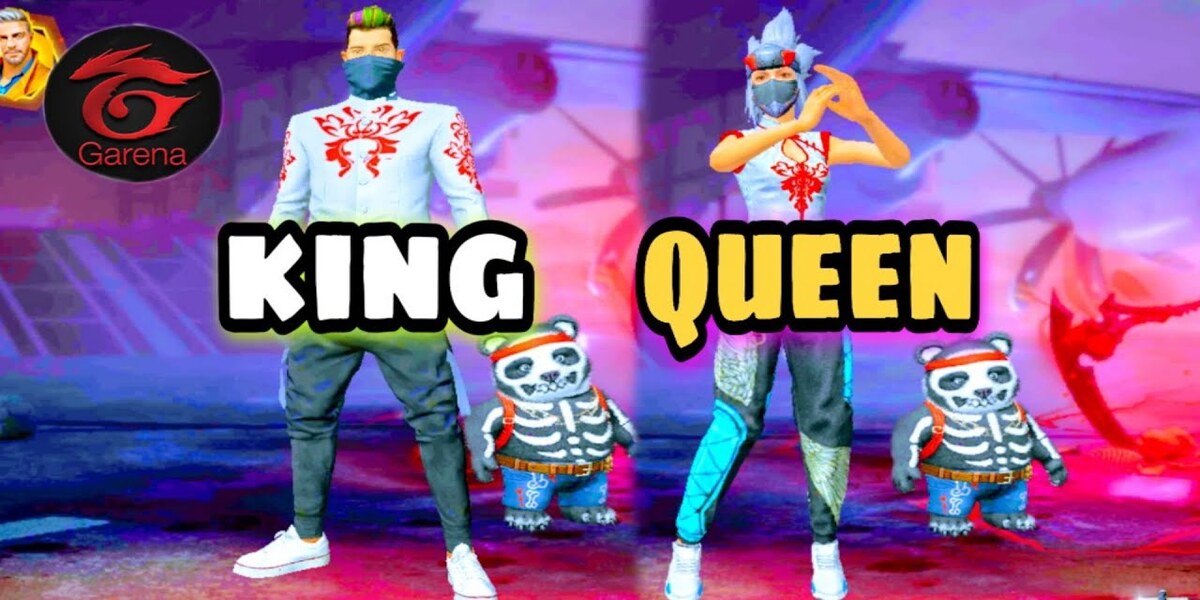


Add Comment