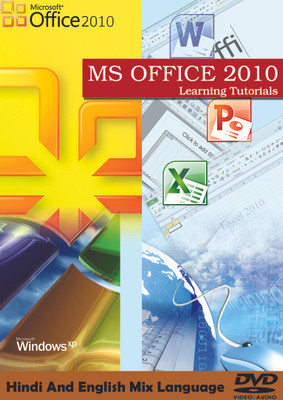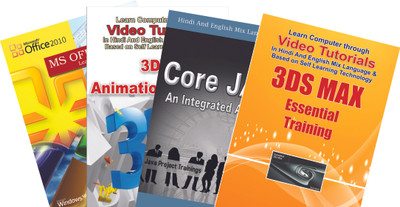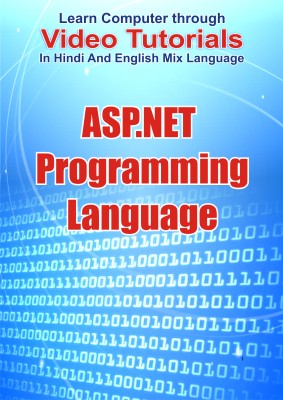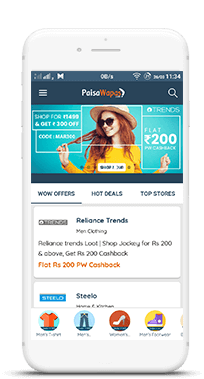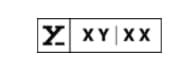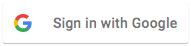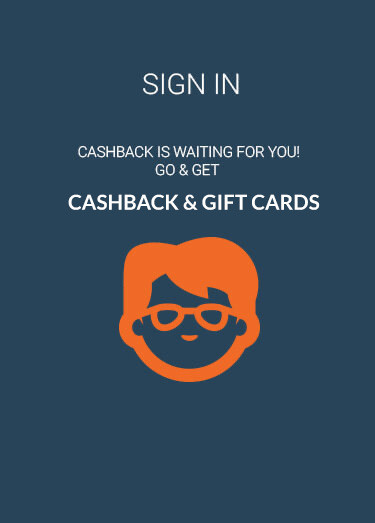Product Info & Care
Duration: 6.25 hours 100 tutorial videosVideo Lessons01. Introduction To AutoCAD 3D 2015About AutoCAD 3D 2015About The AuthorUsing The Working Files3D Modelling OverviewAutoCAD 3D Commands And WorkspacesNavigating 3D ModelsChanging The DisplayUsing The ViewCubeOrbiting Your 3D ModelUsing Viewport Controls0111 How To Access Your Working Files02. Working In 3DThe AutoCAD Coordinate SystemUCS BasicsUCS Multifunctional GripsNamed UCSsDynamically Changing The Coordinate SystemUsing 3D OSNAPSTrack With Object Snaps In 3D - ArchitecturalTrack With Object Snaps In 3D - Mechanical03. Wireframes And Surface ModellingUsing Polylines And Lines In A 3D WorldAdding Surfaces - Regions, Solids And 3D FacesAdd A Surface Between ObjectsCreating Circular SurfacesUsing Edges To Define A Surface PlaneUsing The Loft Command To Create 3D Meshes04. Creating Primitive Solid Models0401 Creating Solid Primitives - The Basics0402 Bringing It Together05. Creating Models From 2D Profiles0501 2D Profiles Overview0502 Using The Extrude Command0503 Using The Loft Command0504 Using The Polysolid Command0505 Using The Revolve Command0506 Using The Sweep Command0507 Using The PressPull Command0508 Creating Mass Shapes - Architectural0509 Creating A Window Guide - Mechanical06. Creating Composite Solids0601 Composite Solids Overview0602 Creating Solids Using Union0603 Creating Solids Using Subtract0604 Creating Solids Using Intersect0605 Checking Interference0606 Creating Composite Solids - Mechanical0607 Create Composite Solids - Architectural07. Adding Detail To Your Solid Models0701 Filleting Solid Models0702 Chamfering Solid Models0703 Slicing A Solid Model08. Editing Solid Models0801 Solid History And Editing Methods0802 Grip Editing Solid Models0803 Offsetting Faces0804 Deleting Faces0805 Rotating Faces0806 Tapering Faces0807 Creating A Shell0808 Imprinting Edges0809 Separating Solids0810 Changing Face Color0811 Changing Edge Color0812 Editing Solid Models - Architectural0813 Editing Solid Models - Mechanical09. Extracting Geometry From Solid Models0901 Copying Faces0902 Copying Edges0903 Extracting All Model Edges0904 Exploding 3D Models0905 Bringing It Together10. Modifying The Model Position1001 Overview Of The 3D Gizmo1002 Moving In 3D1003 Aligning In 3D1004 Rotating In 3D1005 Scaling In 3D1006 Manipulating The Models - Mechanical1007 Manipulating The Models - Architectural11. Duplicating The Model1101 Mirroring In 3D1102 Arraying In 3D12. Converting Objects1201 Converting 2D Objects To Solids Or Surfaces - Part 11202 Converting 2D Objects To Solids Or Surfaces - Part 21203 Thickening Surfaces To Solids13. Viewing Models1301 Overview Of Viewing Models1302 Displaying 2D Geometry From A 3D Model - Flatshot Command1303 Creating Simple Sections - Section Command1304 Creating And Using Live Section Planes1305 Generating 2D-3D Sections14. Plotting Your Models1401 Create Layouts Of 3D Models - Mechanical1402 Create Layouts Of 3D Models - Architectural1403 Importing A 3D Model And Plotting Using Automatic Model Documentation15. Using Visual Styles1501 Visual Styles And The Visual Styles Manager1502 Applying Visual Styles To Layout Views16. Using Lights1601 Overview Of Lighting1602 Working With Lights In A Scene - Architectural1603 Working With Lights In A Scene - Mechanical1604 Bringing It Together - Sun Study17. Using Materials1701 Using The Materials Browser1702 Creating And Editing Materials18. Rendering1801 The Rendering Environment19. Walking And Flying Through A Model1901 Walking And Flying Through A Model1902 Recording An Animation20. Using Cameras And Named Views2001 Creating And Using Cameras21. Using Showmotion For Presentations2101 Overview Of ShowMotion2102 Creating Views For Presentation With ShowMotion22. Conclusion2201 Wrap Up
Easy Learning AutoCAD 3D 2015 Video Training Tutorial DVD(DVD)Specifications:
| System Requirements | |
| Hard Drive | 5 GB |
| Operating System | Windows & MAC |
| General | |
| Subjects | Engineering Graphics |
| Chapters | AutoCAD 3D 2015 |
| Sales Package | DVD |
| Model Name | AutoCAD 3D 2015 Video Training Tutorial DVD |
| Classes | Applicable For All |
| Num Of Disks | 1 |
| Model Id | easylearning_127 |
| Education Board | General |
| Brand | Easy Learning |
| Educational Board | General |
| Subjects | Engineering Graphics |
| Classes | Applicable For All |
| Disks Included | 1 |
| Overview | Available in DVD |
Similar products
More products from this brand
Paisawapas.com as top cash back & Coupons website, ensures you get the best price & deal on Easy Learning AutoCAD 3D 2015 Video Training Tutorial DVD(DVD) by Easy Learning in India. How do we ensure the cheapest price of Easy Learning AutoCAD 3D 2015 Video Training Tutorial DVD(DVD)?, well when you shop at Flipkart via Paisawapas.com we get paid commission for the sale you generate & we pass that commission to you as Reward. Grab the deal on Easy Learning AutoCAD 3D 2015 Video Training Tutorial DVD(DVD) by Easy Learning via PaisaWapas.com at Flipkart.
The latest price of Easy Learning AutoCAD 3D 2015 Video Training Tutorial DVD(DVD) at Flipkart is ₹592 and was last updated on Sat Dec 19 06:10:56 IST 2020
When you buy Easy Learning AutoCAD 3D 2015 Video Training Tutorial DVD(DVD) from Flipkart via Paisawapas.com your effective price after Reward will be ₹592 (*see Reward rates for details).
The price is valid in all major cities of India including Delhi, Bangalore, Kolkata, Mumbai, Hyderabad, Chennai and Pune. Please check the specific e-commerce website for T&Cs and buying terms.
The latest price of Easy Learning AutoCAD 3D 2015 Video Training Tutorial DVD(DVD) at Flipkart is ₹592 and was last updated on Sat Dec 19 06:10:56 IST 2020
When you buy Easy Learning AutoCAD 3D 2015 Video Training Tutorial DVD(DVD) from Flipkart via Paisawapas.com your effective price after Reward will be ₹592 (*see Reward rates for details).
The price is valid in all major cities of India including Delhi, Bangalore, Kolkata, Mumbai, Hyderabad, Chennai and Pune. Please check the specific e-commerce website for T&Cs and buying terms.

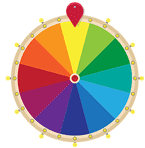 SPIN & WIN
SPIN & WIN